 |
Micro Focus Content Manager SDK 9.4
|
 |
Micro Focus Content Manager SDK 9.4
|
The TrimMainObjectSearch represents a collection of TrimMainObjects that can be enumerated. It basically represent a database query, and so it it works a little differently to a static array. It is designed for performance to prefetch only the next batch of items, as Trim databases can quite often contain very large collections. More...
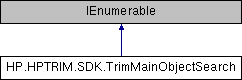
Public Member Functions | |
| System.Collections.IEnumerator | GetEnumerator () |
| System.Collections.IEnumerator | GetEnumeratorSorted (PropertyOrFieldDef sort1, bool ascending1) |
| System.Collections.IEnumerator | GetEnumeratorSorted (PropertyOrFieldDef sort1, bool ascending1, PropertyOrFieldDef sort2, bool ascending2) |
| System.Collections.IEnumerator | GetEnumeratorSorted (PropertyOrFieldDef sort1, bool ascending1, PropertyOrFieldDef sort2, bool ascending2, PropertyOrFieldDef sort3, bool ascending3) |
| TrimMainObjectSearch (Database database, BaseObjectTypes objectType) | |
| Constructs a main object list for the specified TRIM object type. More... | |
| TrimMainObjectSearch (SavedSearch savedSearch) | |
| Constructs a main object list based on a previously saved search More... | |
| TrimMainObjectSearch (LookupSet lookupSet) | |
| Constructs a main object list to search for items within a lookup set. More... | |
| TrimURIList | GetResultAsUriArray () |
| Gets a URI list object representing the results of the search. More... | |
| TrimURIList | GetResultAsUriArray (long maxUrisToReturn) |
| Gets a URI list object representing the results of the search, limited by maxUrisToReturn. More... | |
| TrimURIList | GetResultAsUriArraySorted (PropertyOrFieldDef sortField, bool ascendingOrder) |
| Gets a URI list object that allows you to iterate all the objects that are currently selected, with the option of sorting by the supplied sortField. Use this sorting technique when you need to sort by a field that is not part of the SearchClauseIds sortable set. It requires results to be downloaded first and then sorted, so it can take some time if there are lots of results. More... | |
| TrimURIList | GetResultAsUriArraySorted (PropertyOrFieldDef sortField1, bool ascendingOrder1, PropertyOrFieldDef sortField2, bool ascendingOrder2) |
| Gets a URI list object that allows you to iterate all the objects that are currently selected, with the option of sorting by the supplied sortField. Use this sorting technique when you need to sort by a field that is not part of the SearchClauseIds sortable set. It requires results to be downloaded first and then sorted, so it can take some time if there are lots of results. More... | |
| TrimURIList | GetResultAsUriArraySorted (PropertyOrFieldDef sortField1, bool ascendingOrder1, PropertyOrFieldDef sortField2, bool ascendingOrder2, PropertyOrFieldDef sortField3, bool ascendingOrder3) |
| Gets a URI list object that allows you to iterate all the objects that are currently selected, with the option of sorting by the supplied sortField. Use this sorting technique when you need to sort by a field that is not part of the SearchClauseIds sortable set. It requires results to be downloaded first and then sorted, so it can take some time if there are lots of results. More... | |
| TrimParserException | SetSearchString (string newValue) |
| Sets a string value representing the main search criteria for this list. See the TRIM HELP documentation for a comprehensive description of the Query String formatting rules. More... | |
| void | ClearSearch () |
| Clears any search criteria currently in force (unless new search criteria are added), the search will return no results. More... | |
| void | AddSearchClause (TrimSearchClause clause) |
| Adds the specific search criteria to the reverse-polish clause stack More... | |
| void | And () |
| Adds the AND operator to the reverse-polish clause stack More... | |
| void | Or () |
| Adds the OR operator to the reverse-polish clause stack More... | |
| void | Not () |
| Adds the NOT operator to the reverse-polish clause stack More... | |
| TrimSearchStack | GetSearchAsStack () |
| Gets a TrimSearchStack array that represents this search. This array is in a reverse polish format which doesn't include any precedence operators. More... | |
| void | SetSearchFromStack (TrimSearchStack stack) |
| Sets the search to be based on the supplied search stack More... | |
| TrimParserException | SetFilterString (string filter) |
| Sets a string value representing the current filters that are applied together with the search criteria for this list. See the TRIM HELP documentation for a comprehensive description of the Filter String formatting rules. More... | |
| void | ClearFilters () |
| Clears any filters that are currently operating on the search. More... | |
| void | SetFiltersToDefault () |
| Sets the filters to the previously saved set of default filters for the current user. More... | |
| void | SaveFiltersAsDefault () |
| Sets the current filters to be the default filters for the current user. More... | |
| void | AddFilterClause (TrimSearchClause clause) |
| Adds the specific search criteria to the array of filters More... | |
| TrimSearchClauseList | GetFiltersAsArray () |
| Gets an array of TrimSearchStackItem objects that represents this search. This array is in a reverse polish format which doesn't include any precedence operators. More... | |
| TrimParserException | SetSortString (string newSort) |
| Sets a string value representing a sort criteria for this list. See the TRIM HELP documentation for a comprehensive description of the Sort String formatting rules. More... | |
| void | ClearSort () |
| Clears any sort criteria that currently operate on the search. More... | |
| void | SuppressDefaultSort () |
| Ensures that if no sort criteria are specified, results are not sorted according to a default sort order. You can use this function if you have a list set as a uri list and want to preserve that ordering. More... | |
| void | SetSortToDefault () |
| Sets the filters to the previously saved set of default filters for the current user. More... | |
| void | SaveSortAsDefault () |
| Sets the current filters to be the default filters for the current user. More... | |
| void | AddSortItemAscending (SearchClauseIds clauseId) |
| Adds the specific search item to the list of sort criteria for this search More... | |
| void | AddSortItemDescending (SearchClauseIds clauseId) |
| Adds the specific search item to the list of sort criteria for this search More... | |
| void | AddSortUserFieldAscending (FieldDefinition userField) |
| Adds the user-defined field to the list of sort criteria for this search More... | |
| void | AddSortUserFieldDescending (FieldDefinition userField) |
| Adds the user-defined field to the list of sort criteria for this search More... | |
| TrimSearchSortItemList | GetSortAsArray () |
| Gets an array of TrimSearchSortItem objects that represents the sorting criteria. More... | |
| void | SetOptionsToDefault () |
| Sets the search options for this search to be the users preferred default More... | |
| void | SaveOptionsAsDefault () |
| Sets the current options to be the default options for the current user. More... | |
| PropertyValue | GetSearchOption (PropertyDef propDef) |
| Gets or sets a search option value using the generic PropertyDef object More... | |
| void | SetSearchOption (PropertyValue propDef) |
| void | SelectByPrefix (string startingPrefix) |
| Sets this collection to contain objects with names that begin with the nominated string. More... | |
| void | SelectFavorites () |
| Sets the collection to contain objects that are in the current user's Favorites list. More... | |
| void | SelectFavorites (FavoriteType typeOfFavorite) |
| Sets the collection to contain objects that are in the current user's Favorites list. More... | |
| void | SelectByUserLabel (UserLabel userLabelToSelectBy) |
| Sets the collection to contain objects lonked to the nominated user label. More... | |
| void | SelectNone () |
| Sets the collection to contain no objects. More... | |
| void | SelectAll () |
| Sets the collection to contain all objects of this collection's Type. Use with care as some Trim Databases can be very large. More... | |
| void | SelectByUris (TrimURIList specifiedUriArray) |
| Sets the collection to contain all objects with unique identifiers matching those in the specified array. More... | |
| void | SelectTopLevels () |
| Sets the collection to contain all objects which are at the top level of the hierarchy. Only useful for objects that implement hierarchy, such as classifications, labels, schedules, etc. More... | |
| void | SelectThoseWithin (TrimMainObject parentObject) |
| Sets the collection to contain all objects which placed within a hierarchy where the nominated object is its parent. The list must be for hierarchical objects and the parent object must be of the same object type as the list. More... | |
| void | SetPurpose (int purpose) |
| Call this method to indicate that the items in the list may need to be used for the nominated purpose. To determine what the valid purposes are, look at the IsValidFor functions in the derived TrimMainObject classes. In some instances (not all), the purpose value will remove certain items from the selection. More... | |
| void | SetPurpose (int purpose, TrimMainObject purposeExtraObject) |
| Call this method to indicate that the items in the list may need to be used for the nominated purpose. To determine what the valid purposes are, look at the IsValidFor functions in the derived TrimMainObject classes The purposeExtraObject is necessary for some purpose types - once again, the derived TrimMainObject class will have more information. In some instances (not all), the purpose value will remove certain items from the selection. More... | |
| void | SetPurpose (int purpose, int purposeExtraEnumValue) |
| Call this method to indicate that the items in the list may need to be used for the nominated purpose. To determine what the valid purposes are, look at the IsValidFor functions in the derived TrimMainObject classes The purposeExtraObject is necessary for some purpose types - once again, the derived TrimMainObject class will have more information. In some instances (not all), the purpose value will remove certain items from the selection. More... | |
| void | ClearPurpose () |
| Removes the current purpose setting for this list. More... | |
| bool | IsValidForPurpose (TrimMainObject trimObject) |
| Determines if the specified object is valid for the current purpose associated with this list. More... | |
| bool | ItemMatches (TrimMainObject trimObject) |
| Determines if the specified object matches the criteria for this search More... | |
| string | MakeReference (string outputFileName) |
| Creates a TRIM reference file for this search, given the path and filename. A reference file can be associated with the Open command of various of the TRIM executables - TRIM.exe, TRIMDesktop.exe, etc. When the reference file is double-clicked, the associated application will then launch (or activate if it already running) and a new search will then be displayed inside that executable. Returns a string containing the path and filename of the reference file created. More... | |
| void | ReportAsHTML (Report report, string outputHTMLFileName) |
| Generates a report on a list of objects with output in HTML and following the nominated report design layout. The image folder name is used as a location for any hyper-links to images created by the report generator. More... | |
| void | ReportAsHTML (Report report, string outputHTMLFileName, string imageFolderName) |
| Generates a report on a list of objects with output in HTML and following the nominated report design layout. The image folder name is used as a location for any hyper-links to images created by the report generator. If you leave the value blank, the function will create a sub-folder within the path of the outputHTMLfileName if one is needed. More... | |
| void | PublishAsHTML (string outputHTMLFileName, HtmlLayout layout, HtmlLayout detailedLayout, TrimDateTime publicationDate, bool deleteExistingFiles) |
| Publishes the objects in this collection to HTML according to nominated HTML layouts. The detailed layout is optional. More... | |
| void | ExportAsXML (string outputXMLFileName, int depth, XmlDocumentExportType xptType, string encoding, bool indent) |
| Exports the objects in this collection to an XML output file More... | |
| TrimSearchDataStream | GetDataStream (PropertyOrFieldDefList propertyOrFieldSet) |
| Creates a TrimSearchDataStream object used to fetch a set of properties directly from the server, bypassing any object cache More... | |
Properties | |
| string | ErrorMessage [get] |
| All TRIM SDK objects have an ErrorMessage property which can be used to examine any error that may have occurred in the most recent method call. More... | |
| TrimException | Error [get] |
| All TRIM SDK objects have an Error property which can be used to examine any error that may have occurred in the most recent method call. More... | |
| Database | Database [get] |
| Gets the TRIM Database object in which this collection resides. More... | |
| BaseObjectTypes | TrimType [get] |
| Gets a BaseObjectTypes enum value indicating the type of object in this collection. More... | |
| TrimIcon | Icon [get] |
| Gets the icon associated this object collection. More... | |
| string | Title [get] |
| Gets a string briefly describing the selection criteria used for this collection. More... | |
| long | VeryFastCount [get] |
| Gets a number indicating the number of items in the collection at the time of the call. This count is obtained without doing a round trip to the server. So, it only returns a result if all the results have been downloaded or a count has already been obtained through other means. It is guaranteed to be quick, but will return a value of -1 if it is not possible to obtain. More... | |
| long | MinimumCount [get] |
| Gets a number indicating the highest known number of rows that match the query. It is also guaranteed to return a result without doing a round trip to the server. So, it generally either reflects the veryFastCount if the count is known (eg in the case of small queries or when a count has already been obtained) or the number of rows that have currently been downloaded from the server as part of the initial query execution. It should be quick and can be used to notify the user if there are, say, more than 500 hits. More... | |
| string | CountString [get] |
| Gets a string that describes the general number of hits in the search, but without the expense of doing a separate query execution. If the count is known, it will be this number as a string, if unknown, it will use the MinimumCount and append a + More... | |
| string | CountStringEx [get] |
| Gets a string that describes the general number of hits in the search. This works the same as the CountString property but also appends the object caption. For example "500+ records". More... | |
| long | FastCount [get] |
| Gets a number indicating a likely number of items in the collection. Since the building of the collection is dynamic, this count value could change depending on whether new items are added during the iterating of the collection. To obtain this count, a separate SQL query is issued - if that is not possibly for some reason, the value -1 will be returned. More... | |
| long | Count [get] |
| Gets a number indicating a the number of items in the collection at the time of the call. Since the building of the collection is dynamic, this count value could change depending on whether new items are added during the iterating of the collection. To obtain this count, a separate SQL query is attempted. If that is not possible, the query is executed and the results are iterated, so in some cases it may be slow. More... | |
| string | QueryInfoMessage [get] |
| Gets a string describing any information about the search. For example, if the content clause in the search was unable to return all of the results. More... | |
| string | SearchString [get, set] |
| Gets a string value representing the main search criteria for this list. See the TRIM HELP documentation for a comprehensive description of the Query String formatting rules. More... | |
| string | FilterString [get] |
| Gets a string value representing the current filters that are applied together with the search criteria for this list. See the TRIM HELP documentation for a comprehensive description of the Filter String formatting rules. More... | |
| string | SortString [get] |
| Gets a string value representing a sort criteria for this list. See the TRIM HELP documentation for a comprehensive description of the Sort String formatting rules. More... | |
| TrimSearchTopContainersFilter | TopContainersFilter [get, set] |
| Gets or sets a 'top containers' filter used for special aggregated archive search More... | |
| bool | ActivityDueSearchIncludesAuthorization [get, set] |
| Gets or sets a boolean value to indicate that when searching by activity assignee, the search engine will also return any activities that are awaiting authorising by the specified action officer More... | |
| bool | AssigneeSearchIncludesDelegates [get, set] |
| Gets or sets a boolean value to indicate that when searching by an assignee (records, record actions, activities, etc) and the assignee corresponds to the currently logged in user, results will also include those items assigned to anyone who has delegated work to the currently logged in user. More... | |
| bool | ActivityDueSearchIncludesEscalated [get, set] |
| Gets or sets a boolean value to indicate that when searching by activity assignee, the search engine will also return any activities that have been escalated to the specified action officer More... | |
| bool | AssigneeSearchIncludesGroups [get, set] |
| Gets or sets a boolean value to indicate that when searching by an assignee (records, record actions, activities, etc) and the assignee corresponds to the currently logged in user, results will also include those items assigned to any location that the current user is a member of More... | |
| bool | AssigneeSearchIncludesPosition [get, set] |
| Gets or sets a boolean value to indicate that when searching by an assignee (records, record actions, activities, etc) results will also include those items assigned to the positions of any locations specified in the search More... | |
| IdolSearchStyles | IdolSearchStyle [get, set] |
| Gets or sets an IdolSearchStyles enumeration value indicating whether to optimize this search by utilizing the IDOL search engine for some types of search methods. More... | |
| ResultPostProcessingMethod | ResultPostProcessing [get, set] |
| Gets or sets a searchPostFilter enumeration value indicating what type of post processing of the results should be applied More... | |
| bool | ExtendedIDOLOptimization [get, set] |
| Gets or sets a boolean value to indicate that the search optimizer should attempt to convert additional search methods to uri list based searches which can be resolved by the IDOL search engine More... | |
| bool | AnyWordIncludesTitle [get, set] |
| Gets or sets a boolean value to indicate that when searching by the AnyWord method, whether the search should include the record title. More... | |
| bool | AnyWordIncludesNotes [get, set] |
| Gets or sets a boolean value to indicate that when searching by the AnyWord method, whether the search should include the record notes. More... | |
| bool | AnyWordIncludesContents [get, set] |
| Gets or sets a boolean value to indicate that when searching by the AnyWord method, whether the search should include any document content associated with the record. More... | |
| bool | IncludeLocationsByAddressReference [get, set] |
| Gets or sets a boolean value to indicate that when searching for locations, include any that match because of a 'use address of' reference More... | |
| bool | IncludeLocationsByProfileReference [get, set] |
| Gets or sets a boolean value to indicate that when searching for locations, include any that match because of a 'use profile of' reference More... | |
| bool | AlphaObjectSort [get, set] |
| Gets or sets a boolean value to indicate whether to use alphabetical order for object sorting More... | |
| bool | UseDirectIDOLquery [get, set] |
| Gets or sets a boolean value to indicate whether to Allow direct IDOL queries More... | |
| bool | TempTableSecurityFiltering [get, set] |
| Gets or sets a boolean value to indicate whether to create a temporary table to optimize record security filtering (only applies to SQL Server) More... | |
| bool | UnionForOrOptimization [get, set] |
| Gets or sets a boolean value to indicate whether to optimize the query by replacing OR operators with a UNION arrangement More... | |
| bool | DefaultIncludesNumber [get, set] |
| Gets or sets a boolean value to indicate that when doing a record default search, look for matching record numbers. More... | |
| bool | DefaultIncludesTitle [get, set] |
| Gets or sets a boolean value to indicate that when doing a record default search, look for matches in record titles. More... | |
| bool | DefaultIncludesNotes [get, set] |
| Gets or sets a boolean value to indicate that when doing a record default search, look for matches in record notes. More... | |
| bool | DefaultIncludesContent [get, set] |
| Gets or sets a boolean value to indicate that when doing a record default search, look for matching record document content. More... | |
| string | SearchAsXML [get, set] |
| Gets or sets a string containing an XML representation of the search. This XML is language and locale independent and can be used for persisting a query for later execution, perhaps by a user using a different language. More... | |
| long | OverrideBatchSize [get, set] |
| Gets or sets a batch size value which is used when pre-fetching results. Items are fully constructed and added to the global object cache as part the optimization to provided fast access when processing results. In general, the system settings should be perfectly adequate, however in some paging situations it might be quicker to adjust this value. It can be in the range of 1 to 500, 0 means use the system default. More... | |
| string | HitHighlightString [get] |
| Gets a string containing a string that can be used for hit highlighting in a document viewer. It basically contains an array of content search related strings, separated by commas. It can be passed to the ExtractDocument class when producing a HTML rendering that highlights hits More... | |
| string | WebURL [get] |
| Gets a string representing a URL that can be used to display this search in a web browser. More... | |
| TrimURI | SkipToUri [get, set] |
| Gets or sets a TRIM uri value which will be skipped to when iterating through the results of this list. When you set this parameter, search results will be ignored until a result matching the specified uri is found, once the skip uri is found, results are returned from that point on (includes the skip uri in the result) More... | |
| bool | PagingMode [get, set] |
| Gets or sets a boolean value to indicate that the results of the search are going to be accesses in a web browser "one page at a time" style. When in paging mode, results will be uniquely sorted in order that when you use the SkipCount parameter to move to the next page, you are assured that the query will be working through the same results. Set this proeprty if you intend to use SkipCount and LimitOnRowsReturned for the search results. More... | |
| long | SkipCount [get, set] |
| Gets or sets a skip counter which indicates how many items to skip before returning any search results. When you set the value of the skip counter, results will be read and discarded until the specified number of items to skip has been reached. Note that a SkipToUri value can be specified in addition. Set the value to 0 if you wish to clear the skip behavior More... | |
| long | LimitOnRowsReturned [get, set] |
| Gets or sets a limit on the number of objects that should be returned as part of this search. This is useful if you wish to display, say, the most recently modified 10 records. Set the value to 0 if you wish to clear the limit behavior More... | |
| bool | UseHideCustomRecordTypesSystemOption [get, set] |
| Gets or sets a boolean property indicating whether the hide custom record types system option should apply to this search More... | |
The TrimMainObjectSearch represents a collection of TrimMainObjects that can be enumerated. It basically represent a database query, and so it it works a little differently to a static array. It is designed for performance to prefetch only the next batch of items, as Trim databases can quite often contain very large collections.
| HP.HPTRIM.SDK.TrimMainObjectSearch.TrimMainObjectSearch | ( | Database | database, |
| BaseObjectTypes | objectType | ||
| ) |
Constructs a main object list for the specified TRIM object type.
| HP.HPTRIM.SDK.TrimMainObjectSearch.TrimMainObjectSearch | ( | SavedSearch | savedSearch | ) |
Constructs a main object list based on a previously saved search
| HP.HPTRIM.SDK.TrimMainObjectSearch.TrimMainObjectSearch | ( | LookupSet | lookupSet | ) |
Constructs a main object list to search for items within a lookup set.
| void HP.HPTRIM.SDK.TrimMainObjectSearch.AddFilterClause | ( | TrimSearchClause | clause | ) |
Adds the specific search criteria to the array of filters
| void HP.HPTRIM.SDK.TrimMainObjectSearch.AddSearchClause | ( | TrimSearchClause | clause | ) |
Adds the specific search criteria to the reverse-polish clause stack
| void HP.HPTRIM.SDK.TrimMainObjectSearch.AddSortItemAscending | ( | SearchClauseIds | clauseId | ) |
Adds the specific search item to the list of sort criteria for this search
| void HP.HPTRIM.SDK.TrimMainObjectSearch.AddSortItemDescending | ( | SearchClauseIds | clauseId | ) |
Adds the specific search item to the list of sort criteria for this search
| void HP.HPTRIM.SDK.TrimMainObjectSearch.AddSortUserFieldAscending | ( | FieldDefinition | userField | ) |
Adds the user-defined field to the list of sort criteria for this search
| void HP.HPTRIM.SDK.TrimMainObjectSearch.AddSortUserFieldDescending | ( | FieldDefinition | userField | ) |
Adds the user-defined field to the list of sort criteria for this search
| void HP.HPTRIM.SDK.TrimMainObjectSearch.And | ( | ) |
Adds the AND operator to the reverse-polish clause stack
| void HP.HPTRIM.SDK.TrimMainObjectSearch.ClearFilters | ( | ) |
Clears any filters that are currently operating on the search.
| void HP.HPTRIM.SDK.TrimMainObjectSearch.ClearPurpose | ( | ) |
Removes the current purpose setting for this list.
| void HP.HPTRIM.SDK.TrimMainObjectSearch.ClearSearch | ( | ) |
Clears any search criteria currently in force (unless new search criteria are added), the search will return no results.
| void HP.HPTRIM.SDK.TrimMainObjectSearch.ClearSort | ( | ) |
Clears any sort criteria that currently operate on the search.
| void HP.HPTRIM.SDK.TrimMainObjectSearch.ExportAsXML | ( | string | outputXMLFileName, |
| int | depth, | ||
| XmlDocumentExportType | xptType, | ||
| string | encoding, | ||
| bool | indent | ||
| ) |
Exports the objects in this collection to an XML output file
| TrimSearchDataStream HP.HPTRIM.SDK.TrimMainObjectSearch.GetDataStream | ( | PropertyOrFieldDefList | propertyOrFieldSet | ) |
Creates a TrimSearchDataStream object used to fetch a set of properties directly from the server, bypassing any object cache
| System.Collections.IEnumerator HP.HPTRIM.SDK.TrimMainObjectSearch.GetEnumerator | ( | ) |
| System.Collections.IEnumerator HP.HPTRIM.SDK.TrimMainObjectSearch.GetEnumeratorSorted | ( | PropertyOrFieldDef | sort1, |
| bool | ascending1 | ||
| ) |
| System.Collections.IEnumerator HP.HPTRIM.SDK.TrimMainObjectSearch.GetEnumeratorSorted | ( | PropertyOrFieldDef | sort1, |
| bool | ascending1, | ||
| PropertyOrFieldDef | sort2, | ||
| bool | ascending2 | ||
| ) |
| System.Collections.IEnumerator HP.HPTRIM.SDK.TrimMainObjectSearch.GetEnumeratorSorted | ( | PropertyOrFieldDef | sort1, |
| bool | ascending1, | ||
| PropertyOrFieldDef | sort2, | ||
| bool | ascending2, | ||
| PropertyOrFieldDef | sort3, | ||
| bool | ascending3 | ||
| ) |
| TrimSearchClauseList HP.HPTRIM.SDK.TrimMainObjectSearch.GetFiltersAsArray | ( | ) |
Gets an array of TrimSearchStackItem objects that represents this search. This array is in a reverse polish format which doesn't include any precedence operators.
| TrimURIList HP.HPTRIM.SDK.TrimMainObjectSearch.GetResultAsUriArray | ( | ) |
Gets a URI list object representing the results of the search.
| TrimURIList HP.HPTRIM.SDK.TrimMainObjectSearch.GetResultAsUriArray | ( | long | maxUrisToReturn | ) |
Gets a URI list object representing the results of the search, limited by maxUrisToReturn.
| TrimURIList HP.HPTRIM.SDK.TrimMainObjectSearch.GetResultAsUriArraySorted | ( | PropertyOrFieldDef | sortField, |
| bool | ascendingOrder | ||
| ) |
Gets a URI list object that allows you to iterate all the objects that are currently selected, with the option of sorting by the supplied sortField. Use this sorting technique when you need to sort by a field that is not part of the SearchClauseIds sortable set. It requires results to be downloaded first and then sorted, so it can take some time if there are lots of results.
| TrimURIList HP.HPTRIM.SDK.TrimMainObjectSearch.GetResultAsUriArraySorted | ( | PropertyOrFieldDef | sortField1, |
| bool | ascendingOrder1, | ||
| PropertyOrFieldDef | sortField2, | ||
| bool | ascendingOrder2 | ||
| ) |
Gets a URI list object that allows you to iterate all the objects that are currently selected, with the option of sorting by the supplied sortField. Use this sorting technique when you need to sort by a field that is not part of the SearchClauseIds sortable set. It requires results to be downloaded first and then sorted, so it can take some time if there are lots of results.
| TrimURIList HP.HPTRIM.SDK.TrimMainObjectSearch.GetResultAsUriArraySorted | ( | PropertyOrFieldDef | sortField1, |
| bool | ascendingOrder1, | ||
| PropertyOrFieldDef | sortField2, | ||
| bool | ascendingOrder2, | ||
| PropertyOrFieldDef | sortField3, | ||
| bool | ascendingOrder3 | ||
| ) |
Gets a URI list object that allows you to iterate all the objects that are currently selected, with the option of sorting by the supplied sortField. Use this sorting technique when you need to sort by a field that is not part of the SearchClauseIds sortable set. It requires results to be downloaded first and then sorted, so it can take some time if there are lots of results.
| TrimSearchStack HP.HPTRIM.SDK.TrimMainObjectSearch.GetSearchAsStack | ( | ) |
Gets a TrimSearchStack array that represents this search. This array is in a reverse polish format which doesn't include any precedence operators.
| PropertyValue HP.HPTRIM.SDK.TrimMainObjectSearch.GetSearchOption | ( | PropertyDef | propDef | ) |
Gets or sets a search option value using the generic PropertyDef object
| TrimSearchSortItemList HP.HPTRIM.SDK.TrimMainObjectSearch.GetSortAsArray | ( | ) |
Gets an array of TrimSearchSortItem objects that represents the sorting criteria.
| bool HP.HPTRIM.SDK.TrimMainObjectSearch.IsValidForPurpose | ( | TrimMainObject | trimObject | ) |
Determines if the specified object is valid for the current purpose associated with this list.
| bool HP.HPTRIM.SDK.TrimMainObjectSearch.ItemMatches | ( | TrimMainObject | trimObject | ) |
Determines if the specified object matches the criteria for this search
| string HP.HPTRIM.SDK.TrimMainObjectSearch.MakeReference | ( | string | outputFileName | ) |
Creates a TRIM reference file for this search, given the path and filename. A reference file can be associated with the Open command of various of the TRIM executables - TRIM.exe, TRIMDesktop.exe, etc. When the reference file is double-clicked, the associated application will then launch (or activate if it already running) and a new search will then be displayed inside that executable. Returns a string containing the path and filename of the reference file created.
| void HP.HPTRIM.SDK.TrimMainObjectSearch.Not | ( | ) |
Adds the NOT operator to the reverse-polish clause stack
| void HP.HPTRIM.SDK.TrimMainObjectSearch.Or | ( | ) |
Adds the OR operator to the reverse-polish clause stack
| void HP.HPTRIM.SDK.TrimMainObjectSearch.PublishAsHTML | ( | string | outputHTMLFileName, |
| HtmlLayout | layout, | ||
| HtmlLayout | detailedLayout, | ||
| TrimDateTime | publicationDate, | ||
| bool | deleteExistingFiles | ||
| ) |
Publishes the objects in this collection to HTML according to nominated HTML layouts. The detailed layout is optional.
| void HP.HPTRIM.SDK.TrimMainObjectSearch.ReportAsHTML | ( | Report | report, |
| string | outputHTMLFileName | ||
| ) |
Generates a report on a list of objects with output in HTML and following the nominated report design layout. The image folder name is used as a location for any hyper-links to images created by the report generator.
| void HP.HPTRIM.SDK.TrimMainObjectSearch.ReportAsHTML | ( | Report | report, |
| string | outputHTMLFileName, | ||
| string | imageFolderName | ||
| ) |
Generates a report on a list of objects with output in HTML and following the nominated report design layout. The image folder name is used as a location for any hyper-links to images created by the report generator. If you leave the value blank, the function will create a sub-folder within the path of the outputHTMLfileName if one is needed.
| void HP.HPTRIM.SDK.TrimMainObjectSearch.SaveFiltersAsDefault | ( | ) |
Sets the current filters to be the default filters for the current user.
| void HP.HPTRIM.SDK.TrimMainObjectSearch.SaveOptionsAsDefault | ( | ) |
Sets the current options to be the default options for the current user.
| void HP.HPTRIM.SDK.TrimMainObjectSearch.SaveSortAsDefault | ( | ) |
Sets the current filters to be the default filters for the current user.
| void HP.HPTRIM.SDK.TrimMainObjectSearch.SelectAll | ( | ) |
Sets the collection to contain all objects of this collection's Type. Use with care as some Trim Databases can be very large.
| void HP.HPTRIM.SDK.TrimMainObjectSearch.SelectByPrefix | ( | string | startingPrefix | ) |
Sets this collection to contain objects with names that begin with the nominated string.
| void HP.HPTRIM.SDK.TrimMainObjectSearch.SelectByUris | ( | TrimURIList | specifiedUriArray | ) |
Sets the collection to contain all objects with unique identifiers matching those in the specified array.
| void HP.HPTRIM.SDK.TrimMainObjectSearch.SelectByUserLabel | ( | UserLabel | userLabelToSelectBy | ) |
Sets the collection to contain objects lonked to the nominated user label.
| void HP.HPTRIM.SDK.TrimMainObjectSearch.SelectFavorites | ( | ) |
Sets the collection to contain objects that are in the current user's Favorites list.
| void HP.HPTRIM.SDK.TrimMainObjectSearch.SelectFavorites | ( | FavoriteType | typeOfFavorite | ) |
Sets the collection to contain objects that are in the current user's Favorites list.
| void HP.HPTRIM.SDK.TrimMainObjectSearch.SelectNone | ( | ) |
Sets the collection to contain no objects.
| void HP.HPTRIM.SDK.TrimMainObjectSearch.SelectThoseWithin | ( | TrimMainObject | parentObject | ) |
Sets the collection to contain all objects which placed within a hierarchy where the nominated object is its parent. The list must be for hierarchical objects and the parent object must be of the same object type as the list.
| void HP.HPTRIM.SDK.TrimMainObjectSearch.SelectTopLevels | ( | ) |
Sets the collection to contain all objects which are at the top level of the hierarchy. Only useful for objects that implement hierarchy, such as classifications, labels, schedules, etc.
| void HP.HPTRIM.SDK.TrimMainObjectSearch.SetFiltersToDefault | ( | ) |
Sets the filters to the previously saved set of default filters for the current user.
| TrimParserException HP.HPTRIM.SDK.TrimMainObjectSearch.SetFilterString | ( | string | filter | ) |
Sets a string value representing the current filters that are applied together with the search criteria for this list. See the TRIM HELP documentation for a comprehensive description of the Filter String formatting rules.
| void HP.HPTRIM.SDK.TrimMainObjectSearch.SetOptionsToDefault | ( | ) |
Sets the search options for this search to be the users preferred default
| void HP.HPTRIM.SDK.TrimMainObjectSearch.SetPurpose | ( | int | purpose | ) |
Call this method to indicate that the items in the list may need to be used for the nominated purpose. To determine what the valid purposes are, look at the IsValidFor functions in the derived TrimMainObject classes. In some instances (not all), the purpose value will remove certain items from the selection.
| void HP.HPTRIM.SDK.TrimMainObjectSearch.SetPurpose | ( | int | purpose, |
| TrimMainObject | purposeExtraObject | ||
| ) |
Call this method to indicate that the items in the list may need to be used for the nominated purpose. To determine what the valid purposes are, look at the IsValidFor functions in the derived TrimMainObject classes The purposeExtraObject is necessary for some purpose types - once again, the derived TrimMainObject class will have more information. In some instances (not all), the purpose value will remove certain items from the selection.
| void HP.HPTRIM.SDK.TrimMainObjectSearch.SetPurpose | ( | int | purpose, |
| int | purposeExtraEnumValue | ||
| ) |
Call this method to indicate that the items in the list may need to be used for the nominated purpose. To determine what the valid purposes are, look at the IsValidFor functions in the derived TrimMainObject classes The purposeExtraObject is necessary for some purpose types - once again, the derived TrimMainObject class will have more information. In some instances (not all), the purpose value will remove certain items from the selection.
| void HP.HPTRIM.SDK.TrimMainObjectSearch.SetSearchFromStack | ( | TrimSearchStack | stack | ) |
Sets the search to be based on the supplied search stack
| void HP.HPTRIM.SDK.TrimMainObjectSearch.SetSearchOption | ( | PropertyValue | propDef | ) |
| TrimParserException HP.HPTRIM.SDK.TrimMainObjectSearch.SetSearchString | ( | string | newValue | ) |
Sets a string value representing the main search criteria for this list. See the TRIM HELP documentation for a comprehensive description of the Query String formatting rules.
| TrimParserException HP.HPTRIM.SDK.TrimMainObjectSearch.SetSortString | ( | string | newSort | ) |
Sets a string value representing a sort criteria for this list. See the TRIM HELP documentation for a comprehensive description of the Sort String formatting rules.
| void HP.HPTRIM.SDK.TrimMainObjectSearch.SetSortToDefault | ( | ) |
Sets the filters to the previously saved set of default filters for the current user.
| void HP.HPTRIM.SDK.TrimMainObjectSearch.SuppressDefaultSort | ( | ) |
Ensures that if no sort criteria are specified, results are not sorted according to a default sort order. You can use this function if you have a list set as a uri list and want to preserve that ordering.
|
getset |
Gets or sets a boolean value to indicate that when searching by activity assignee, the search engine will also return any activities that are awaiting authorising by the specified action officer
|
getset |
Gets or sets a boolean value to indicate that when searching by activity assignee, the search engine will also return any activities that have been escalated to the specified action officer
|
getset |
Gets or sets a boolean value to indicate whether to use alphabetical order for object sorting
|
getset |
Gets or sets a boolean value to indicate that when searching by the AnyWord method, whether the search should include any document content associated with the record.
|
getset |
Gets or sets a boolean value to indicate that when searching by the AnyWord method, whether the search should include the record notes.
|
getset |
Gets or sets a boolean value to indicate that when searching by the AnyWord method, whether the search should include the record title.
|
getset |
Gets or sets a boolean value to indicate that when searching by an assignee (records, record actions, activities, etc) and the assignee corresponds to the currently logged in user, results will also include those items assigned to anyone who has delegated work to the currently logged in user.
|
getset |
Gets or sets a boolean value to indicate that when searching by an assignee (records, record actions, activities, etc) and the assignee corresponds to the currently logged in user, results will also include those items assigned to any location that the current user is a member of
|
getset |
Gets or sets a boolean value to indicate that when searching by an assignee (records, record actions, activities, etc) results will also include those items assigned to the positions of any locations specified in the search
|
get |
Gets a number indicating a the number of items in the collection at the time of the call. Since the building of the collection is dynamic, this count value could change depending on whether new items are added during the iterating of the collection. To obtain this count, a separate SQL query is attempted. If that is not possible, the query is executed and the results are iterated, so in some cases it may be slow.
|
get |
Gets a string that describes the general number of hits in the search, but without the expense of doing a separate query execution. If the count is known, it will be this number as a string, if unknown, it will use the MinimumCount and append a +
|
get |
Gets a string that describes the general number of hits in the search. This works the same as the CountString property but also appends the object caption. For example "500+ records".
|
get |
Gets the TRIM Database object in which this collection resides.
|
getset |
Gets or sets a boolean value to indicate that when doing a record default search, look for matching record document content.
|
getset |
Gets or sets a boolean value to indicate that when doing a record default search, look for matches in record notes.
|
getset |
Gets or sets a boolean value to indicate that when doing a record default search, look for matching record numbers.
|
getset |
Gets or sets a boolean value to indicate that when doing a record default search, look for matches in record titles.
|
get |
All TRIM SDK objects have an Error property which can be used to examine any error that may have occurred in the most recent method call.
|
get |
All TRIM SDK objects have an ErrorMessage property which can be used to examine any error that may have occurred in the most recent method call.
|
getset |
Gets or sets a boolean value to indicate that the search optimizer should attempt to convert additional search methods to uri list based searches which can be resolved by the IDOL search engine
|
get |
Gets a number indicating a likely number of items in the collection. Since the building of the collection is dynamic, this count value could change depending on whether new items are added during the iterating of the collection. To obtain this count, a separate SQL query is issued - if that is not possibly for some reason, the value -1 will be returned.
|
get |
Gets a string value representing the current filters that are applied together with the search criteria for this list. See the TRIM HELP documentation for a comprehensive description of the Filter String formatting rules.
|
get |
Gets a string containing a string that can be used for hit highlighting in a document viewer. It basically contains an array of content search related strings, separated by commas. It can be passed to the ExtractDocument class when producing a HTML rendering that highlights hits
|
get |
Gets the icon associated this object collection.
|
getset |
Gets or sets an IdolSearchStyles enumeration value indicating whether to optimize this search by utilizing the IDOL search engine for some types of search methods.
|
getset |
Gets or sets a boolean value to indicate that when searching for locations, include any that match because of a 'use address of' reference
|
getset |
Gets or sets a boolean value to indicate that when searching for locations, include any that match because of a 'use profile of' reference
|
getset |
Gets or sets a limit on the number of objects that should be returned as part of this search. This is useful if you wish to display, say, the most recently modified 10 records. Set the value to 0 if you wish to clear the limit behavior
|
get |
Gets a number indicating the highest known number of rows that match the query. It is also guaranteed to return a result without doing a round trip to the server. So, it generally either reflects the veryFastCount if the count is known (eg in the case of small queries or when a count has already been obtained) or the number of rows that have currently been downloaded from the server as part of the initial query execution. It should be quick and can be used to notify the user if there are, say, more than 500 hits.
|
getset |
Gets or sets a batch size value which is used when pre-fetching results. Items are fully constructed and added to the global object cache as part the optimization to provided fast access when processing results. In general, the system settings should be perfectly adequate, however in some paging situations it might be quicker to adjust this value. It can be in the range of 1 to 500, 0 means use the system default.
|
getset |
Gets or sets a boolean value to indicate that the results of the search are going to be accesses in a web browser "one page at a time" style. When in paging mode, results will be uniquely sorted in order that when you use the SkipCount parameter to move to the next page, you are assured that the query will be working through the same results. Set this proeprty if you intend to use SkipCount and LimitOnRowsReturned for the search results.
|
get |
Gets a string describing any information about the search. For example, if the content clause in the search was unable to return all of the results.
|
getset |
Gets or sets a searchPostFilter enumeration value indicating what type of post processing of the results should be applied
|
getset |
Gets or sets a string containing an XML representation of the search. This XML is language and locale independent and can be used for persisting a query for later execution, perhaps by a user using a different language.
|
getset |
Gets a string value representing the main search criteria for this list. See the TRIM HELP documentation for a comprehensive description of the Query String formatting rules.
|
getset |
Gets or sets a skip counter which indicates how many items to skip before returning any search results. When you set the value of the skip counter, results will be read and discarded until the specified number of items to skip has been reached. Note that a SkipToUri value can be specified in addition. Set the value to 0 if you wish to clear the skip behavior
|
getset |
Gets or sets a TRIM uri value which will be skipped to when iterating through the results of this list. When you set this parameter, search results will be ignored until a result matching the specified uri is found, once the skip uri is found, results are returned from that point on (includes the skip uri in the result)
|
get |
Gets a string value representing a sort criteria for this list. See the TRIM HELP documentation for a comprehensive description of the Sort String formatting rules.
|
getset |
Gets or sets a boolean value to indicate whether to create a temporary table to optimize record security filtering (only applies to SQL Server)
|
get |
Gets a string briefly describing the selection criteria used for this collection.
|
getset |
Gets or sets a 'top containers' filter used for special aggregated archive search
|
get |
Gets a BaseObjectTypes enum value indicating the type of object in this collection.
|
getset |
Gets or sets a boolean value to indicate whether to optimize the query by replacing OR operators with a UNION arrangement
|
getset |
Gets or sets a boolean value to indicate whether to Allow direct IDOL queries
|
getset |
Gets or sets a boolean property indicating whether the hide custom record types system option should apply to this search
|
get |
Gets a number indicating the number of items in the collection at the time of the call. This count is obtained without doing a round trip to the server. So, it only returns a result if all the results have been downloaded or a count has already been obtained through other means. It is guaranteed to be quick, but will return a value of -1 if it is not possible to obtain.
|
get |
Gets a string representing a URL that can be used to display this search in a web browser.