|
| bool | CanView [get] |
| | Gets a Boolean value indicating whether the Record object which is related to the parent Record via this RecRelationship can be displayed to the current user (according to the security profile of the current user). More...
|
| |
| string | Description [get] |
| | Gets a string containing a description of this RecRelationship. This string indicates the actual relationship between the parent Record and the related Record. For example, for a Relationship of Relationship Type 'rrDoesSupersede' this property will contain the value 'Supersedes' while for a Reverse Relationship of Relationship Type 'rrDoesSupersede' this property will contain the value 'Is superseded by'. More...
|
| |
| bool | IsReverse [get] |
| | Gets a Boolean value indicating whether this RecRelationship is a Reverse Relationship. If it is, then the parent Record is related to the Related Record via the reverse relationship of the relationType and reverseRelationType properties. For example a reverse Relationship of reverseRelationType 'rrDoesSupersede' indicates an actual relationship of 'Is Superseded By'. A description of the actual relationship is held in the RecRelationship.Description property. More...
|
| |
| Record | RelatedRecord [get] |
| | Gets the Record object which is related to the parent Record via this RecRelationship. More...
|
| |
| string | RelatedTitle [get] |
| | Gets a string containing the title of the Record object which is related to the parent Record via this RecRelationship. More...
|
| |
| int | RelationNumber [get] |
| | Gets the Part Number property of this RecRelationship indicating the number of this part in relation to the root part. For example, if the Part Number has the value '2' then this RecRelationship was the second Part Relationship attached to the root part record. More...
|
| |
| RecordRelationshipType | RelationType [get] |
| | Gets an rrRecordRelationship enum value indicating the Relationship Type of this RecRelationship. For example: rrIsRelatedTo (Related To), rrIsTempCopy (Copy Of), rrIsRootPart (First part of), rrDoesSupersede (Supersedes), rrIsInSeries (Within Series), rrIsAttachmentOf (Attachment of), rrIsVersion (First Version of), rrContainsClause (Contains Clause), rrDerivedFrom (Derived From), rrIsAltIn (Alternatively within), rrRedactionOf (Redaction Of). There are also custom relationships: rrCustom1 to rrCustom10; use the Caption Editor under Tools - Content Manager Administration in Content Manager to change the captions for these relationships. Note: If this RecRelationship is a Reverse Relationship (isReverse = true) then the actual relationship between the parent Record and the related Record is the reverse of the value of this property. More...
|
| |
| RevRecRelationship | ReverseRelationType [get] |
| | Gets an rxRevRecRelationship enum value indicating the Reverse Relationship Type of this RecRelationship, if the RecRelationship is a Reverse Relationship (isReverse = true). The values are rxRisRelatedTo (Related To), rxRisTempCopy (Original Of), rxRisRootPart (Later Part Of), rxRdoesSupersede (Is superseded by), rsRisInSeries (Series Record For), rxRisAttachmentOf (Attached To), rxRisVersion (Later Version Of), rxClauseWithin (Is a Clause Within), rxRDerivedFrom (Derivations), rxRIsAltIn (Alternatively contains), rxRRedactionOf (WasRedactedTo). There are also custom relationships: rxRcustom1 to rxRcustom10; use the Caption Editor under Tools - Content Manager Administration in Content Manager to change the captions for these relationships. More...
|
| |
| string | Name [get] |
| | Gets a string name for this object which is a user-friendly way of displaying this object. For most TRIM objects the name is a unique string, although some times this is not the case (eg Location Names). More...
|
| |
| uint | Idx [get] |
| | Gets the position in the child object list that this child object occupies. More...
|
| |
| BaseObjectTypes | TrimType [get] |
| | Gets a BaseObjectTypes enum value indicating the type of this object. More...
|
| |
| TrimURI | Uri [get] |
| | Gets the unique row identifier for this object. Once an object has been committed to the database, typically by calling a Save method, this unique identifier is allocated. From that time on, the uri will remain constant and can never be changed. It is always unique across all objects of the same Type. More...
|
| |
| string | URN [get] |
| | Gets the uniform resource name for this object. More...
|
| |
| string | NameString [get] |
| | Gets a string name for this object which is a user-friendly way of displaying this object. For most TRIM objects the name is a unique string, although some times this is not the case (eg Location Names). More...
|
| |
| string | NameStringExtra [get] |
| | Gets a more verbose description of this object, particularly when the name is perhaps a little cryptic or not enough to fully describe the object. More...
|
| |
| bool | IsReadOnly [get] |
| | Gets a boolean parameter indicating if this object is "ReadOnly". This would generally indicate that none of the object's properties could be modified, in some cases there are exceptions that can be tested via CanModifyProperty method. More...
|
| |
| bool | PossiblyHasSubordinates [get] |
| | Indicates if this object could possibly have child objects of the same type that can be displayed in a hierarchy. More...
|
| |
| string | ErrorMessage [get] |
| | All TRIM SDK objects have an ErrorMessage property which can be used to examine any error that may have occurred in the most recent method call. More...
|
| |
| TrimException | Error [get] |
| | All TRIM SDK objects have an Error property which can be used to examine any error that may have occurred in the most recent method call. More...
|
| |
| Database | Database [get] |
| | Gets the TRIM Database object in which this object resides. All TRIM objects live within a particular TRIM database and cannot be created without one. More...
|
| |
| virtual string | Caption [get] |
| | Gets the user-defined caption that has been associated with all TrimPropertySets of this type. More...
|
| |
| virtual TrimIcon | Icon [get] |
| | Gets the icon value associated this TrimPropertySet. More...
|
| |
| bool | IsModified [get] |
| | Gets a boolean parameter indicating if any changes have been made to this object since it was first constructed, or last saved. More...
|
| |
|
| void | Delete () |
| | Permanently removes this object and all its associated child objects from the database. More...
|
| |
| bool | IsMandatory (FieldDefinition field) |
| | Gets a boolean value indication whether the specified field must have a non-NULL value for this object. More...
|
| |
| bool | IsValidFor (int purpose) |
| | Call this method to determine if this object can be used for the nominated purpose. To determine what the valid purposes are, look in the derived class at the more type safe versions of this function. More...
|
| |
| bool | IsValidFor (int purpose, TrimMainObject purposeExtraObject) |
| | Call this method to determine if this object can be used for the nominated purpose. To determine what the valid purposes are, look in the derived class at the more type safe versions of this function. The purposeExtraObject is necessary for some purpose types - once again, the derived class will have more information. More...
|
| |
| bool | IsValidFor (int purpose, int purposeExtraEnumValue) |
| | Call this method to determine if this object can be used for the nominated purpose. To determine what the valid purposes are, look in the derived class at the more type safe versions of this function. The purposeExtraInformation is necessary for some purpose types - once again, the derived class will have more information. More...
|
| |
| bool | HasPermission (GenericPermissions prm) |
| | Checks to see if the currently logged in user has permission to perform the generic action on this object More...
|
| |
| bool | HasPropertyPermission (GenericPermissions prm, PropertyIds propId) |
| | Checks to see if the currently logged in user has permission to perform the generic action on the specified property of this object More...
|
| |
| TrimIcon | GetPropertyIcon (PropertyIds propertyId) |
| | Gets the icon value associated the a property of this object. More...
|
| |
| TrimMainObject | GetPropertyTrimObject (PropertyIds dnPropId) |
| |
| string | GetPropertyString (PropertyIds dnPropId) |
| |
| int | GetPropertyLong (PropertyIds dnPropId) |
| |
| long | GetPropertyLong64 (PropertyIds dnPropId) |
| |
| bool | GetPropertyBool (PropertyIds dnPropId) |
| |
| TrimDateTime | GetPropertyDate (PropertyIds dnPropId) |
| |
| TrimDecimal | GetPropertyDecimal (PropertyIds dnPropId) |
| |
| TrimCurrency | GetPropertyCurrency (PropertyIds dnPropId) |
| |
| TrimURI | GetPropertyUri (PropertyIds dnPropId) |
| |
| bool | SetPropertyTrimObject (PropertyIds dnPropId, TrimMainObject newValue) |
| |
| bool | SetPropertyString (PropertyIds dnPropId, string newValue) |
| |
| bool | SetPropertyLong (PropertyIds dnPropId, int newValue) |
| |
| bool | SetPropertyLong64 (PropertyIds dnPropId, long newValue) |
| |
| bool | SetPropertyBool (PropertyIds dnPropId, bool newValue) |
| |
| bool | SetPropertyDate (PropertyIds dnPropId, TrimDateTime newValue) |
| |
| bool | SetPropertyCurrency (PropertyIds dnPropId, TrimCurrency newValue) |
| |
| bool | SetPropertyDecimal (PropertyIds dnPropId, TrimDecimal newValue) |
| |
| bool | SetPropertyDouble (PropertyIds dnPropId, double newValue) |
| |
| bool | SetPropertyUri (PropertyIds dnPropId, TrimURI newValue) |
| |
| bool | ClearProperty (PropertyIds dnPropId) |
| |
| object | GetProperty (PropertyIds propId) |
| |
| bool | SetProperty (PropertyIds propId, object newValue) |
| |
| string | GetPropertyAsString (PropertyIds propertyId, StringDisplayType propertyValueStringType, bool useHTMLEscapeChars) |
| | Gets a string representation of a property value in a format appropriate for a specific use. More...
|
| |
| bool | IsMandatory (PropertyIds propertyId) |
| | Gets a boolean value indication whether the specified property must have a non-NULL value for this object. More...
|
| |
| bool | VerifyProperty (PropertyIds propertyId, bool doMandatoryChecks) |
| | Verifies the value of a particular property, by cross checking it against other property values. The ErrorMessage property provides details if the verification fails. More...
|
| |
| bool | CanModifyProperty (PropertyIds propertyId) |
| | Indicates whether the current user has the permission to modify the specified property. More...
|
| |
Describes an association that has been made between the parent Record and another Record
Gets an rrRecordRelationship enum value indicating the Relationship Type of this RecRelationship. For example: rrIsRelatedTo (Related To), rrIsTempCopy (Copy Of), rrIsRootPart (First part of), rrDoesSupersede (Supersedes), rrIsInSeries (Within Series), rrIsAttachmentOf (Attachment of), rrIsVersion (First Version of), rrContainsClause (Contains Clause), rrDerivedFrom (Derived From), rrIsAltIn (Alternatively within), rrRedactionOf (Redaction Of). There are also custom relationships: rrCustom1 to rrCustom10; use the Caption Editor under Tools - Content Manager Administration in Content Manager to change the captions for these relationships. Note: If this RecRelationship is a Reverse Relationship (isReverse = true) then the actual relationship between the parent Record and the related Record is the reverse of the value of this property.
Gets an rxRevRecRelationship enum value indicating the Reverse Relationship Type of this RecRelationship, if the RecRelationship is a Reverse Relationship (isReverse = true). The values are rxRisRelatedTo (Related To), rxRisTempCopy (Original Of), rxRisRootPart (Later Part Of), rxRdoesSupersede (Is superseded by), rsRisInSeries (Series Record For), rxRisAttachmentOf (Attached To), rxRisVersion (Later Version Of), rxClauseWithin (Is a Clause Within), rxRDerivedFrom (Derivations), rxRIsAltIn (Alternatively contains), rxRRedactionOf (WasRedactedTo). There are also custom relationships: rxRcustom1 to rxRcustom10; use the Caption Editor under Tools - Content Manager Administration in Content Manager to change the captions for these relationships.


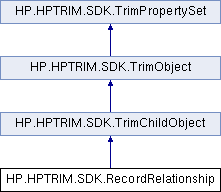
 Properties inherited from HP.HPTRIM.SDK.TrimChildObject
Properties inherited from HP.HPTRIM.SDK.TrimChildObject Properties inherited from HP.HPTRIM.SDK.TrimObject
Properties inherited from HP.HPTRIM.SDK.TrimObject Properties inherited from HP.HPTRIM.SDK.TrimPropertySet
Properties inherited from HP.HPTRIM.SDK.TrimPropertySet Public Member Functions inherited from HP.HPTRIM.SDK.TrimChildObject
Public Member Functions inherited from HP.HPTRIM.SDK.TrimChildObject Public Member Functions inherited from HP.HPTRIM.SDK.TrimObject
Public Member Functions inherited from HP.HPTRIM.SDK.TrimObject Public Member Functions inherited from HP.HPTRIM.SDK.TrimPropertySet
Public Member Functions inherited from HP.HPTRIM.SDK.TrimPropertySet