|
| | Record (Database database, TrimURI uri) |
| | Create a new record with the specified RecordType. This will not have a URI until it is saved. More...
|
| |
| | Record (Database database, string name) |
| | Constructor for a new Record object. More...
|
| |
| | Record (Database database, RecordType recType) |
| |
| | Record (RecordType recordType) |
| |
| string | GetDocument (string outputDocumentName, bool checkDocumentOut, string comments, string saveCheckoutPathAs) |
| | Gets the document associated with the record, extracting it to the filename specified in the outputDocumentName parameter. The checkDocumentOut parameter will allow you to lock the record so that no other user can edit it until you undo the checkout or check the document back in again. The comments parameter allows you to specify some comments which will be appended to the notes of the record. In some cases you may also want to record the place that the user has checked the document out to as a different place than the actual outputDocumentName parameter - if so you can specify this in the saveCheckoutPathAs parameter, More...
|
| |
| void | SetDocument (InputDocument documentToAdd, bool makeNewRevision, bool keepBookedOut, string comments) |
| | Checks in the nominated Input Document as the electronic document for this record More...
|
| |
| void | DetachDocument () |
| | Removes any electronic document currently associated with this record. More...
|
| |
| void | SetAutoCheckin (string checkinDocumentName) |
| | Sets the record to automatically check-in its electronic document when the document is closed by the user. From 7.3, the record must be checked out to Offline Records, so the CheckinDocumentName parameter is no longer used and can be left blank. Recommend using OfflineRecord.SetAutoCheckin instead. More...
|
| |
| string | GetEmailAttachment (int attachmentNumber, string outputDocumentName) |
| | Gets a numeric value indicating the number of attachments contained in the email associated with this record Extracts an email attachment from the email associated with this record to the nominated file location. More...
|
| |
| void | SetCheckedOutPath (string newCheckedOutPath) |
| | Allows you to change the location where a document has been checked out to. More...
|
| |
| void | UndoCheckout (string comments) |
| | Undo a previous checkout of the electronic document for this Record, disregarding any changes made since it was checked out. More...
|
| |
| string | GetThumbnail (string outputFileName, bool autoCreate) |
| | Gets a thumbnail rendition of the Electronic Document, and it generate it if the rendition does not currently exist More...
|
| |
| string | GetSuggestedOutputPath (OutputPathTypes usingPathFor, string withinWindowsFolder) |
| | Gets a suggested filename or folder name for this record, based on the purpose you plan to use it for. If you leave the withinWindowsFolder parameter blank, the path returned will be in a TEMP folder More...
|
| |
| void | RestartDocumentReview (bool setToReviewed, bool clearReviewerFlags) |
| | Allows you to restart document review process for this record. Set parameter setToReviewed to true will set the document review state to reviewing and false will set review state to editing. Set parameter clearReviewerFlags to true will reset completion status for document reviewers. More...
|
| |
| WorkingCopy | CheckOutWorkingCopy () |
| | Checkouts the document and creates a workingCopy BOB More...
|
| |
| WorkingCopy | GetWorkingCopy () |
| | Returns the workingCopy object if a record has been checked out to workingCopy More...
|
| |
| void | CheckInWorkingCopy (bool makeNewRevision, string comments) |
| | CheckIns the WorkingCopy BOB and delete the workingCopyBob More...
|
| |
| void | DiscardWorkingCopy (bool keepCheckedOut, string comments) |
| |
| void | SaveWorkingCopy (InputDocument documentToSave) |
| |
| void | NotifyExternallyShared (string shareDetails) |
| |
| TrimMainObjectSearch | GetRevisions (RevisionPurposes purpose) |
| |
| void | DeleteAndDeleteContents () |
| | Deletes this record and also deletes all records contained within this record More...
|
| |
| void | DeleteAndUnlinkContents (Location newHomeForContents) |
| | Deletes this record and disassociates any contents from the container (i.e. all contents become 'unfiled'.) More...
|
| |
| Record | CreateNewCopy (string suggestedNumber, string suggestedUncompressedNumber) |
| | Creates a new record which is a copy of this record. Returns a record object that is the new copy. It is not necessary to subsequently save the new record object to persist it to the TRIM Database More...
|
| |
| Record | CreateNewCopy (CopyRecordOptions copyOptions) |
| | Creates a copy of this record using the specified copy options. Returns a record object that is the new copy. It is not necessary to subsequently save the new record object to persist it to the TRIM Database More...
|
| |
| Record | CreateNewPart (string suggestedNumber, string suggestedUncompressedNumber) |
| | Creates a new part for this record. Returns a record object that is the new part record. It is not necessary to subsequently save the new part record object to persist it to the TRIM Database. More...
|
| |
| Record | CreateNewPart (CopyRecordOptions copyOptions) |
| | Creates a new part for this record using the specified copy options. Returns a record object that is the new part. It is not necessary to subsequently save the new part record to persist it to the TRIM Database. More...
|
| |
| Record | CreateNewVersion (string suggestedNumber, string suggestedUncompressedNumber) |
| | Creates a new version for this record. Returns a record object that is the new version. It is not necessary to subsequently save the new version record object to persist it to the TRIM Database More...
|
| |
| Record | CreateNewVersion (string suggestedNumber, string suggestedUncompressedNumber, string usingFileName) |
| | Creates a new version for this record, using the supplied file name rather than copying the latest revision. Returns a record object that is the new version. It is not necessary to subsequently save the new version record object to persist it to the TRIM Database More...
|
| |
| Record | CreateNewVersion (string suggestedNumber, string suggestedUncompressedNumber, InputDocument usingDocument) |
| | Creates a new version for this record, using the supplied InputDocument as the first revision, rather than copying the latest revision. Returns a record object that is the new version. It is not necessary to subsequently save the new version record object to persist it to the TRIM Database More...
|
| |
| Record | CreateNewVersion (CopyRecordOptions copyOptions) |
| | Creates a new version for this record using the specified copy options. Returns a record object that is the new version. It is not necessary to subsequently save the new version record object to persist it to the TRIM Database More...
|
| |
| void | SetAsFinal (bool removeOldRevisions) |
| | Sets this record to finalized status. Once it is finalized, the electronic attachment of a record cannot be edited. More...
|
| |
| void | SetAsDraft () |
| | Sets this record from finalized to draft status. More...
|
| |
| void | UnlinkOneDrive () |
| | Transfers the document management functions for this record from OneDrive to Content Manager. Automatically commits the change. More...
|
| |
| string | GetSuggestedNumber (bool indicateManualPartsWithPatternCharacter) |
| | Gets the next available record number for a new record. Returns a string containing the suggested number. More...
|
| |
| bool | AutoCalculateNumber (int numberOfIterations) |
| | Gets the next available record number for a new record. Also tests to ensure the calculated number is not already used. If it is used, it will iterate until an available number is found (up to the number of specified iterations). If the specified number of iterations is 0, the method will continually iterate until the number is found. More...
|
| |
| void | SetOwnerLocation (Location newValue) |
| | Sets the owner location of this Record. Only users that belong to the owner location of a record can initially set its access controls. Use the Record.SetOwnerLocation method to set the value of this property. More...
|
| |
| void | SetCreatorLocation (Location newCreatorLocation) |
| | Sets the creator location of this Record. More...
|
| |
| void | SetHomeLocation (Location newHomeLocation) |
| | Sets the owner location of this Record. This is mostly used for physical records and indicates where the record should normally reside More...
|
| |
| void | SetCurrentLocationAsMissing () |
| | Sets the current location (assignee) to missing. A record is missing if it can not be physically located at any of its Current, Home or Owner Locations. More...
|
| |
| void | SetCurrentLocationAtHome () |
| | Sets the current location (assignee) to the home location of the record More...
|
| |
| void | SetHomeLocationAsSpace (Space newHomeLocation) |
| | Sets the home location of the record to be the nominated space More...
|
| |
| Request | FindCurrentRequest () |
| | Find the most relevant outstanding request for this record, if such a request exists. More...
|
| |
| void | SetAssignee (Location newAssignee) |
| | Sets the assignee for this record to the nominated location. Allows a return due date to be specified. More...
|
| |
| void | SetAssignee (Location newAssignee, TrimDateTime dueForReturnByDate) |
| | Sets the assignee for this record to the nominated location. Allows a return due date to be specified. More...
|
| |
| void | SetAssignee (Location newAssignee, TrimDateTime dueForReturnByDate, TrimDateTime actualTimeChangeOccurred) |
| | Sets the assignee for this record to the nominated location. Allows a return due date to be specified (but null is ok), and also, mainly for import purposes, allows you to specify when the assignee actually changed. More...
|
| |
| void | AttachContact (Location contactLocation, ContactType asContactType, bool setAsPrimaryContact) |
| | Adds the nominated location to the record as a contact of the specified contact type More...
|
| |
| void | AttachRelationship (Record newRelatedRecord, RecordRelationshipType relationshipType) |
| | Creates a relationship of the specified relationship type between this record and the nominated record More...
|
| |
| void | AttachKeyword (Keyword keywordToAttach) |
| | Adds the nominated Thesaurus Term (keyword) to the list of attached Thesaurus Terms for this record. This method does not add the thesaurus term to the title of the record. Thesaurus titling is done by setting the 'GeneratedTitle' property of the Record. More...
|
| |
| void | SetContainer (Record newContainer, bool setCurrentLocationToHome) |
| | Puts this record inside the nominated container. The container record must be of a record type with a higher container level than this record. More...
|
| |
| void | RemoveFromContainer (Location newHomeLocation) |
| | Removes this record from its container. Resets the home location of the record to the nominated location. More...
|
| |
| void | ImportHistory (Events activeEventType, TrimDateTime historyDate, string historyLogin, string historyDescription, Location historyLocation, bool historyIsSecurityViolation) |
| | Creates a new History object (Active Audit Event) for this record of the specified event type, importing the given history details. More...
|
| |
| void | ImportHistoryEx (Events activeEventType, TrimDateTime historyDate, string historyLogin, string historyDescription, TrimObject relatedObject, bool historyIsSecurityViolation) |
| | Creates a new History object (Active Audit Event) for this record of the specified event type, importing the given history details. More...
|
| |
| void | LogEvent (Events activeEventType, string eventDetails, Location onBehalfOf, string eventDetailsSummary) |
| | This function allows you to create an event to attach to the online and offline audit logs. More...
|
| |
| void | LogEventEx (Events activeEventType, string eventDetails, Location onBehalfOf, string eventDetailsSummary, TrimObject relatedObject) |
| | This function allows you to create an event to attach to the online and offline audit logs. More...
|
| |
| void | AddToFavoriteList (FavoriteType typeOfFavorite) |
| |
| void | RemoveFromFavoriteList (FavoriteType typeOfFavorite) |
| |
| void | AttachAction (ActionDef actionToAttach, Location defaultAssignee) |
| | Attaches the action of the nominated ActionName to this Record. More...
|
| |
| void | CompleteCurrentAction () |
| | Completes the current action in progress for this record, if the current user is permitted to complete it. More...
|
| |
| void | ReassignAction (string actionName, Location newAssignee) |
| | Reassigns the nominated action to a specified location. More...
|
| |
| void | ReassignAction (TrimURI recordActionUri, Location newAssignee) |
| | Reassigns the nominated action to a specified location. More...
|
| |
| void | CompleteAction (string actionName) |
| | Completes the nominated action. More...
|
| |
| void | CompleteAction (TrimURI recordActionUri) |
| | Completes the nominated action. More...
|
| |
| void | CompleteAction (TrimURI recordActionUri, TrimDateTime completionDate, bool completePreviousActions) |
| | Completes the nominated action, providing options to specify the completion date and whether any preceding actions should also be completed. In some cases, completing precedent actions may fail, in which case the ErrorMessage property will be populated with an appropriate warning message. More...
|
| |
| void | CompleteAllActions () |
| | Completes all incomplete actions that the current user is permitted to complete. In some cases, completing an action may fail, in which case the ErrorMessage property will be populated with an appropriate warning message. More...
|
| |
| void | UncompleteAction (TrimURI recordActionUri) |
| | Uncompletes the nominated action. More...
|
| |
| void | SuspendAction (string recActionName, TrimDateTime suspendUntil) |
| | Suspend the nominated action More...
|
| |
| void | ResumeAction (string recActionName) |
| | Resume the nominated action More...
|
| |
| RecordChildAction | InsertAction (ActionDef actionDef, Location newAssignee, Record.ActionAssignmentOption assigneeOption, TrimDateTime scheduleStartDate) |
| | Insert a new action into the list of actions, having it start on the nominated date. More...
|
| |
| RecordChildAction | InsertAction (ActionDef actionDef, Location newAssignee, Record.ActionAssignmentOption assigneeOption, Record.ActionInsertPosition insertPos) |
| | Insert a new action into the list of actions, having it start before or after any existing attached actions. More...
|
| |
| RecordChildAction | InsertAction (ActionDef actionDef, Location newAssignee, Record.ActionAssignmentOption assigneeOption, TrimURI recordActionUri, Record.ActionInsertPosition insertPos) |
| | Insert a new action into the list of actions, having it start before or after the nominated attached record action. More...
|
| |
| void | RescheduleActions (TrimDateTime fromBaseDate, bool useActualDurations) |
| | Reschedules all actions attached to this record More...
|
| |
| void | SetActionDuration (TrimURI recordActionUri, int newDurationDays, int newDurationHours, int newDurationMinutes, bool adjustProcedureOnly) |
| | Alter the duration of an existing record action More...
|
| |
| void | RemoveAction (TrimURI recordActionUri) |
| | Removes an existing record action More...
|
| |
| void | RemoveAllActions () |
| | Removes all actions attached to this record More...
|
| |
| bool | IsActionCommandEnabled (CommandDef cmd, TrimURI selectedRecordActionUri) |
| | Determines if the Action Tracking command is enabled, pass in a uri value of zero if no action is currently selected. More...
|
| |
| void | SetActionNotes (TrimURI recordActionUri, string newNotes) |
| | Sets the notes of an attached action. More...
|
| |
| void | SetActionCost (TrimURI recordActionUri, TrimCurrency newCost) |
| | Sets the cost of an attached action. More...
|
| |
| long | getSpLirUri (int forIndex) |
| | Gets the uri of one of the SharePoint List Items that is associated with this record More...
|
| |
| long | getSpLirId (int forIndex) |
| |
| Record | getSpLirListRecord (int forIndex) |
| |
| string | getSpLirListURL (int forIndex) |
| |
| string | getSpLirListGUID (int forIndex) |
| |
| string | getSpLirListType (int forIndex) |
| |
| string | getSpLirURL (int forIndex) |
| |
| SpManagedItemStatus | getSpLirStatus (int forIndex) |
| |
| void | setSpLirStatus (int forIndex, SpManagedItemStatus newValue) |
| |
| SpListItemOriginator | GetSpLirOriginator (int forIndex) |
| | Gets the originator of one of the SharePoint List Items that is associated with this record More...
|
| |
| string | GetSpLirModifiedTitle (int forIndex) |
| | Gets the modified title of one of the SharePoint List Items that is associated with this record More...
|
| |
| void | AddSharePointListItem (long spLirId, Record spLirListRecord, string spLirURL, SpListItemOriginator spLirOriginator, SpManagedItemStatus spLirStatus, string spLirModifiedTitle) |
| | Establishes that this record is exposed in SharePoint as a SharePoint List Item with the supplied characteristics. More...
|
| |
| void | RemoveSharePointListItem (int atIndex) |
| | Removes the link between this TRIM record and the SharePoint List Item at the nominated index. More...
|
| |
| string | DownloadSharePointDocument (string toOutputPath) |
| | This function is used for SharePoint documents that are managed in place. It allows you to download a document from SharePoint to the output file path specified. Use TEMP% for the toOutputPath parameter if you wish the extract to create a temporary file, in which case the name of the created file is returned. More...
|
| |
| void | TransferStorage (ElectronicStore newDocumentStore, bool transferRevisionsAndRenditionsInSameStore) |
| | Transfers the electronic document attached to this record from its current storage location to a new electronic store. More...
|
| |
| void | TransferStorageInPlace (ElectronicStore newDocumentStore, string NewDocumentStoreId) |
| | Transfers the electronic document attached to this record from its current storage location to a new electronic store at the specified location More...
|
| |
| void | TransferRevisions (ElectronicStore newDocumentStore) |
| | Transfers all old revisions of the electronic document attached to this record from their current storage location to a new electronic store. More...
|
| |
| void | MakeInactive (TrimDateTime newInactiveDate, bool continueOnError) |
| | Sets the dateInactive for this record and any of its contents. When processing contents, you can specify whether the task should halt if any failures occur. More...
|
| |
| void | MakeInactive (bool continueOnError) |
| | Sets the dateInactive for this record and any of its contents. When processing contents, you can specify whether the task should halt if any failures occur. More...
|
| |
| void | MakeActive (bool continueOnError) |
| | Reverts the state of the record (and any of its contents) so that it is no longer inactive. When processing contents, you can specify whether the task should halt if any failures occur. More...
|
| |
| void | Dispose (DisposalType methodOfDisposal, bool continueOnError) |
| |
| void | Undispose (bool continueOnError) |
| | Reverts the state of the record (and any of its contents) so that it is no longer disposed. When processing contents, you can specify whether the task should halt if any failures occur. More...
|
| |
| bool | CanMakeInactive (TrimDateTime newInactiveDate) |
| | Tests whether the it is appropriate for this record to be made Inactive. If the function returns false, you can get more details by looking at the ErrorMessage property. More...
|
| |
| bool | CanMakeInactive () |
| | Tests whether the it is appropriate for this record to be made Inactive. If the function returns false, you can get more details by looking at the ErrorMessage property. More...
|
| |
| bool | CanMakeActive () |
| | Tests whether it is appropriate to reinstate this record to active. If the function returns false, you can get more details by looking at the ErrorMessage property. More...
|
| |
| bool | CanDispose (DisposalType methodOfDisposal) |
| | Tests whether the specified disposal type is appropriate for this record. If the function returns false, you can get more details by looking at the ErrorMessage property. More...
|
| |
| bool | CanUndispose () |
| | Tests whether it is appropriate to revert the disposal for this record. If the function returns false, you can get more details by looking at the ErrorMessage property. More...
|
| |
| bool | CloseRecord (CloseRecordOptions closeOptions) |
| | Use the CloseRecord function to close a container - leave the date blank if you want the close date to be "now". Because closing a record may require updating many contained records, this function commits the changes automatically. More...
|
| |
| bool | ReopenRecord (ReopenRecordOptions reopenOptions) |
| | Use the ReopenRecord function to re-open a closed container. Because re-opening a record may require updating many contained records, this function commits the changes automatically. More...
|
| |
| void | RequestRendition (RenditionType renditionTypeRequested) |
| | Allows you to create a request for the automatic rendering engine to make a rendition of this record. More...
|
| |
| ClassifiedSecurity | GetClassifiedSecurity () |
| | Gets the Classified Security object which can be used to update security classification according to the US DoD Classified Security standard. More...
|
| |
| void | NotifyViewed () |
| | This method records an "electronic document was viewed" event for active and offline audit logs, as appropriate. Used by the web service when passing off a cached document to a browser client. More...
|
| |
| bool | RunHashCheck () |
| | Returns a boolean value resulting from testing the electronic document attached to this record to see if it still matches the MD5 hash created at the time the record was submitted. If the function returns false, immediately check the ErrorMessage property for further information. More...
|
| |
| void | CalculateHash () |
| | Runs a special function to attach a hash to the record that can be used to verify the electronic document attached to this record. This will replace any existing hash if it is different. The hash is calculated using the 256-bit SHA hashing algorithm. More...
|
| |
| TrimURIList | GetContentRemovals (TrimDateTime afterThisDate) |
| | Gets an array of record uris indicating all the records that have been removed from this folder since a certain date. Used for external folder synchronization More...
|
| |
| void | AddToRecycleBin (RecycleReasons reason) |
| | Adds this record to the recycle bin. The record will no longer be available for normal record activities. More...
|
| |
| void | AddToRecycleBin (RecycleReasons reason, bool addGenericNotesEntry) |
| | Adds this record to the recycle bin. The record will no longer be available for normal record activities. Allows you to also specify whether to add a notes entry. More...
|
| |
| void | AddToRecycleBin (RecycleReasons reason, string notesEntry) |
| | Adds this record to the recycle bin. The record will no longer be available for normal record activities. Allows you to also specify whether to add a notes entry. More...
|
| |
| void | RestoreFromRecycleBin () |
| | Restores the record back from the recycle bin. The record will be restored to the state it was in prior to being placed in the recycle bin. More...
|
| |
| void | RestoreFromRecycleBin (bool addNotesEntry) |
| | Restores the record back from the recycle bin. The record will be restored to the state it was in prior to being placed in the recycle bin. Allows you to also specify whether to add a notes entry. More...
|
| |
| void | RestoreFromRecycleBinToDisposalFolder (Record toFolder, bool addNotesEntry) |
| | Restores the record back from the recycle bin and places it in the nominated disposal folder. More...
|
| |
| void | DeleteFromRecycleBin () |
| | Delete a record that is currently in the recycle bin More...
|
| |
| void | ChangeClient (Record newClient) |
| | Change the client associated with this matter record - for use when using the client/matter feature. Note that this method automatically commits the change, so no Save() is necessary and it should not be used with other transactions. More...
|
| |
| void | ChangeMatter (Record newMatter) |
| | Change the matter associated with this record - for use when using the client/matter feature. Note that this method automatically commits the change, so no Save() is necessary and it should not be used with other transactions. More...
|
| |
| void | UpdateContentId (string contentId) |
| | Updates the external content ID property for this record. Use this when the external content ID has changed after record creation. More...
|
| |
| void | SetNotes (string newValue, NotesUpdateType TypeOfNotesUpdate) |
| | Updates the notes attached to this object. Typically used when a new contibution is to be combined with the existing notes, as some users only have the privilige to add to the notes, rather than overwriting them. More...
|
| |
| UserFieldValue | GetFieldValue (FieldDefinition userFieldType) |
| | Gets the value of the nominated user-defined field for this object. More...
|
| |
| void | SetFieldValue (FieldDefinition userFieldType, UserFieldValue newValue) |
| | Sets the value of the nominated user-defined field for this object. More...
|
| |
| string | GetFieldValueAsString (FieldDefinition userFieldType, StringDisplayType fieldValueStringType, bool useHTMLEscapeChars) |
| | Gets a string representation of a user-defined field value in a format appropriate for a specific use. More...
|
| |
| void | ApplyUserLabel (UserLabel userLabelToApply) |
| | Creates a link between the nominated user label and this object. More...
|
| |
| void | DetachUserLabel (UserLabel userLabelToDetach) |
| | Removes the link between the nominated user label and this object. More...
|
| |
| void | AddToFavorites () |
| | Adds the object to the special user label called 'Favorites' More...
|
| |
| void | RemoveFromFavorites () |
| | Removes the object from the special user label called 'Favorites' More...
|
| |
| bool | ChangePositionWithinFavorites (LabelPositionChange positionChange) |
| | Changes the position of this object within a users list of favorite objects of this type More...
|
| |
| bool | ChangePositionWithinUserLabel (UserLabel label, LabelPositionChange positionChange) |
| | Changes the position of this object within a users list of objects that have been labeled with the specified user label More...
|
| |
| void | SetDocument (string fromFileName) |
| | Set the document associated with this Trim object as a copy of the supplied file name More...
|
| |
| void | LoadDocumentIntoClientCache () |
| | Loads the document associated with this object into the client document cache, if one is available. More...
|
| |
| string | GetDocumentPathInClientCache (Events logAccessAs) |
| | Gets the path to a copy of the document associated with this object within the client document cache - logs access according to the supplied history log type. More...
|
| |
| string | GetDocumentPathInWGSCache (Events logAccessAs) |
| |
| ExtractDocument | GetExtractDocument () |
| |
 Public Member Functions inherited from TRIM.SDK.TrimMainObject Public Member Functions inherited from TRIM.SDK.TrimMainObject |
| virtual void | Save () |
| | Permanently commits all changes made to this object (and all its child objects). For new objects a new unique identifier will be allocated (Uri). More...
|
| |
| string | MakeReference (string SuggestName) |
| | Creates a TRIM reference file for this object, given the path and filename. A reference file can be associated with the Open command of various of the TRIM executables - TRIM.exe, TRIMDesktop.exe, etc. When the reference file is double-clicked, the associated application will then launch (or activate if it already running) and the object will then be displayed inside that executable. Returns a string containing the path and filename of the reference file created. More...
|
| |
| virtual void | Delete () |
| | Permanently removes this object and all its associated child objects from the database. More...
|
| |
| bool | IsDeleteOk () |
| | Determines if this object can be deleted. If it returns false, check the ErrorMessage details for more information. It is possible that the ErrorMessage property could contain a warning message even though the function returns true. More...
|
| |
| bool | Verify (bool failOnWarning) |
| | Verifies all properties that have been modified since this object was last saved. Returns a Boolean value indicating whether the function succeeded. If false, the error description is stored in the ErrorMessage property. More...
|
| |
| TrimChildObjectList | GetChildObjectList (BaseObjectTypes childType) |
| | Retrieves the child object collection of the nominated child object type. More...
|
| |
| TrimMainObject | GetNewCopy () |
| | Creates a new TrimMainObject which is a copy of this TrimMainObject. Where appropriate, property values are copied from this TrimMainObject to the new TrimMainObject. You will generally need to set any unique properties manually afterwards, prior to committing this new TrimMainObject to the TRIM database with the Save() method. See also the NewCopy function of the derived objects that implement this capability. Will return NULL if this object does not support the Copy function. More...
|
| |
| virtual void | Refresh () |
| | Resets this object to the current state on the database, will revert any changes that might have been made. Only required if you are not using BOBnotifications, or need to guarantee a really up-to-date version of the object state. More...
|
| |
| virtual void | Reindex (bool doWordIndex, bool doAdditionalFields, bool doContentEngine) |
| | Sends an indexing request to the event processor to update main text index on the object, indexes for additional fields or indexes for the content engine. More...
|
| |
| bool | IsMandatory (FieldDefinition field) |
| | Gets a boolean value indication whether the specified field must have a non-NULL value for this object. More...
|
| |
| bool | IsValidFor (int purpose) |
| | Call this method to determine if this object can be used for the nominated purpose. To determine what the valid purposes are, look in the derived class at the more type safe versions of this function. More...
|
| |
| bool | IsValidFor (int purpose, TrimMainObject purposeExtraObject) |
| | Call this method to determine if this object can be used for the nominated purpose. To determine what the valid purposes are, look in the derived class at the more type safe versions of this function. The purposeExtraObject is necessary for some purpose types - once again, the derived class will have more information. More...
|
| |
| bool | IsValidFor (int purpose, int purposeExtraEnumValue) |
| | Call this method to determine if this object can be used for the nominated purpose. To determine what the valid purposes are, look in the derived class at the more type safe versions of this function. The purposeExtraInformation is necessary for some purpose types - once again, the derived class will have more information. More...
|
| |
| bool | HasPermission (GenericPermissions prm) |
| | Checks to see if the currently logged in user has permission to perform the generic action on this object More...
|
| |
| bool | HasPropertyPermission (GenericPermissions prm, PropertyIds propId) |
| | Checks to see if the currently logged in user has permission to perform the generic action on the specified property of this object More...
|
| |
| TrimIcon | GetPropertyIcon (PropertyIds propertyId) |
| | Gets the icon value associated the a property of this object. More...
|
| |
| TrimMainObject | GetPropertyTrimObject (PropertyIds dnPropId) |
| |
| string | GetPropertyString (PropertyIds dnPropId) |
| |
| int | GetPropertyLong (PropertyIds dnPropId) |
| |
| long | GetPropertyLong64 (PropertyIds dnPropId) |
| |
| bool | GetPropertyBool (PropertyIds dnPropId) |
| |
| TrimDateTime | GetPropertyDate (PropertyIds dnPropId) |
| |
| TrimDecimal | GetPropertyDecimal (PropertyIds dnPropId) |
| |
| TrimCurrency | GetPropertyCurrency (PropertyIds dnPropId) |
| |
| TrimURI | GetPropertyUri (PropertyIds dnPropId) |
| |
| bool | SetPropertyTrimObject (PropertyIds dnPropId, TrimMainObject newValue) |
| |
| bool | SetPropertyString (PropertyIds dnPropId, string newValue) |
| |
| bool | SetPropertyLong (PropertyIds dnPropId, int newValue) |
| |
| bool | SetPropertyLong64 (PropertyIds dnPropId, long newValue) |
| |
| bool | SetPropertyBool (PropertyIds dnPropId, bool newValue) |
| |
| bool | SetPropertyDate (PropertyIds dnPropId, TrimDateTime newValue) |
| |
| bool | SetPropertyCurrency (PropertyIds dnPropId, TrimCurrency newValue) |
| |
| bool | SetPropertyDecimal (PropertyIds dnPropId, TrimDecimal newValue) |
| |
| bool | SetPropertyDouble (PropertyIds dnPropId, double newValue) |
| |
| bool | SetPropertyUri (PropertyIds dnPropId, TrimURI newValue) |
| |
| bool | ClearProperty (PropertyIds dnPropId) |
| |
| object | GetProperty (PropertyIds propId) |
| |
| bool | SetProperty (PropertyIds propId, object newValue) |
| |
| string | GetPropertyAsString (PropertyIds propertyId, StringDisplayType propertyValueStringType, bool useHTMLEscapeChars) |
| | Gets a string representation of a property value in a format appropriate for a specific use. More...
|
| |
| bool | IsMandatory (PropertyIds propertyId) |
| | Gets a boolean value indication whether the specified property must have a non-NULL value for this object. More...
|
| |
| bool | VerifyProperty (PropertyIds propertyId, bool doMandatoryChecks) |
| | Verifies the value of a particular property, by cross checking it against other property values. The ErrorMessage property provides details if the verification fails. More...
|
| |
| bool | CanModifyProperty (PropertyIds propertyId) |
| | Indicates whether the current user has the permission to modify the specified property. More...
|
| |
|
| string | AccessExclusions [get] |
| | Gets a string listing all the locations that have been specifically excluded from accessing this b_record% using the Exclusions feature. More...
|
| |
| int | AccessionNumber [get, set] |
| | Gets or sets the accession number of a record. Traditionally the accession number is a number entered by archival staff when a record is retrieved from the archive. Content Manager does not base any business rules on the accession number. More...
|
| |
| string | Actions [get] |
| | Gets a string listing all Actions attached to this Record. The string contains the Action name, Responsible Location and the remaining time for completion for each Action, with a new line for each Action. More...
|
| |
| Location? | Addressee [get, set] |
| | Gets or sets the addressee of this Record. It can be set automatically, if there is an Electronic Document attached which is an email. Addressee is a type of contact location. More...
|
| |
| string | AggregatedDisposal [get] |
| | Gets a string describing the aggregated disposal schedule of a container by combining the innate disposal schedule for the container together with all the disposal instructions for the contents (recursively) More...
|
| |
| string | AllContacts [get] |
| | Gets a string listing the names and contact types of all contacts attached to this Record. For example: 'Abbott, Peter (Mr) (Author); Ayling, A (Other)'. More...
|
| |
| string | AllHolds [get] |
| | Gets a string listing all holds on this record. As long as the record has a hold, it cannot be updated or destroyed. The string contains the Hold names delimited by semicolons ';'. Create a new Record.RecHold child object to add a hold to this Record. More...
|
| |
| string | AllMeetings [get] |
| | Gets a string listing all meetings for which this record is associated. More...
|
| |
| string | AllParts [get] |
| | Gets a string listing all parts of this record. More...
|
| |
| string | AllRenditions [get] |
| | Gets a string listing all renditions of this record. More...
|
| |
| string | AllTodoItems [get] |
| | Gets a string listing all todo items with this record. The string contains the To Do Items delimited by semicolons ';'. More...
|
| |
| string | AllVersions [get] |
| | Gets a string listing all versions of this record. More...
|
| |
| long | AlternateContentsCount [get] |
| | Gets a number indicating the number of records that are alternately contained within this record More...
|
| |
| Record? | AlternativeContainer [get, set] |
| | Gets or sets the alternative container for this record. More...
|
| |
| string | AlternativeContainers [get] |
| | Gets a string listing Record Numbers and Record Titles of all alternative containers of this Record. More...
|
| |
| string | AlternativeContents [get] |
| | Gets or sets a string listing Record Numbers and Titles of any records alternatively contained by this Record. More...
|
| |
| TrimDateTime | ArchivePermDate [get] |
| | Gets the date this record is due for archival (keep) as a result of an applied retention schedule. More...
|
| |
| TrimDateTime | ArchiveTransferDate [get] |
| | Gets the date this record is due for archival (transfer) as a result of an applied retention schedule. More...
|
| |
| Location? | Assignee [get, set] |
| | Gets the assignee location of this Record. The assignee location is traditionally used to hold the current location of a record. Use the Record.SetCurrentLocation method to set the value of this property. More...
|
| |
| RecLocSubTypes | AssigneeStatus [get] |
| | Gets the lsRecLocSubType enum value representing the current location (assignee) status of the record. The value indicates whether the Record is currently at home ('At Home'), at another location ('At Location'), in a container ('In Container'), in the space system ('In Space') or at an unknown location ('Missing'). More...
|
| |
| string | AttachedKeywords [get] |
| | Gets a string listing the attached Thesaurus Terms NOT used in the title of this Record. The string contains the Thesaurus Terms delimited by semicolons ';'. More...
|
| |
| Location? | Author [get, set] |
| | Gets or sets the author of this Record. It can be set automatically based on the logged in user or the document profile, if there is an Electronic Document attached. Author is a type of contact location. More...
|
| |
| TrimDateTime | AuthorizationDueDate [get, set] |
| | Gets or sets a datetime value indicating the date when all document authorization activities should be complete and the document finalized. More...
|
| |
| AuthorizationMethods | AuthorizationMethod [get, set] |
| | Gets or sets an AuthorizationMethods enumerated value indicating how this record should be authorized. More...
|
| |
| int | AutoClassificationConfidenceLevel [get, set] |
| | Gets or sets a number value (1-100) indicating the confidence level attained for the classification selected for Auto-Classification More...
|
| |
| AutoRenditionStatus | AutoRenderStatus [get] |
| | Auto Renditions More...
|
| |
| bool | AutoRenderToPDFOnSave [get, set] |
| | Gets or sets a Boolean value indicating whether the a PDF rendition of the electronic document will be requested on save. More...
|
| |
| string | Barcode [get] |
| | Gets a string containing the internal Content Manager Barcode of this record. More...
|
| |
| bool | BasicMetadataOnly [get] |
| | Gets a boolean property indicating that this record only supports basic metadata. This is determined by the UsualBehaviour of its RecordType and excludes metadata such as home location, assignee, actions, requests, workflow, contacts, relationships and revisions. More...
|
| |
| string | BccdTo [get] |
| | Gets a string listing the names of all bcc'd contacts attached to this record More...
|
| |
| Record? | BlueprintTitle [get] |
| | Gets the Document Template used as the basis of this record. More...
|
| |
| bool | BypassRecordTypeAccessControls [get, set] |
| | Gets or sets a boolean value indicating whether this record bypasses any referenced access controls of the RecordType. More...
|
| |
| bool | CanUseClassification [get] |
| | Gets a boolean property indicating whether the currently logged in user can use the classification associated with this record More...
|
| |
| string | CcdTo [get] |
| | Gets a string listing the names of all cc'd contacts attached to this record More...
|
| |
| Location? | CheckedInBy [get] |
| | Gets a location object that represents the person who checked in the electonic document attached to this record. More...
|
| |
| TrimDateTime | CheckedInOn [get] |
| | Gets the date on which the Electronic Document attached to this Record was checked in. More...
|
| |
| TrimDateTime | CheckedOutOn [get] |
| | Gets the date on which the Electronic Document attached to this Record was checked out. More...
|
| |
| string | CheckedOutPath [get] |
| | Gets the file path to which the E.lectronic Document attached to this Record was checked out. More...
|
| |
| Location? | CheckedOutTo [get] |
| | Gets the Location to whom the Electronic Document attached to this Record is currently checked out to. More...
|
| |
| CheckOutStyles | CheckOutType [get] |
| | Gets a CheckOutStyles value indicating the current checked out state of the electronic document attached to this record. More...
|
| |
| Classification? | Classification [get, set] |
| | Gets or sets the Classification by which this Record is classified. If the Record is titled by Classification, this sets the generated title. If the Record is numbered by Classification, this sets the Record Number. More...
|
| |
| RecordClass | ClassOfRecord [get, set] |
| | Gets or sets the class of this record. The record class reflects the relevance of a record to the organization, such as Vital, Corporate, Personal etc. More...
|
| |
| Location? | Client [get, set] |
| | Gets or sets the Location used to title the record if the record uses Client Location titling. More...
|
| |
| string | ClientName [get] |
| | Gets a string which is equivalent to the record title of the client record. More...
|
| |
| string | ClientNumber [get] |
| | Gets a string which is equivalent to the record number of the client record. More...
|
| |
| Record? | ClientRecord [get, set] |
| | Gets or sets a record which is the client record for this record. Can only set this property for new matters. More...
|
| |
| string | Consignment [get, set] |
| | Gets or sets the string containing an identifier allocated by an archival authority when batches of records are transferred. The consignment number is used to group all records of a shipment to the archives. The consignment number is an integral part of the retention process. More...
|
| |
| Consignment? | ConsignmentObject [get] |
| | Gets the consignment object which this record has been added to when using the Disposition Workflow product feature. More...
|
| |
| Record? | Container [get, set] |
| | Gets or sets the Container Record object of this record, if it is a contained record. More...
|
| |
| string | ContainerHierarchy [get] |
| | Gets a string property that describes the full container hierarchy for this record. More...
|
| |
| string | ContentId [get] |
| | Gets an external content id that is used to represent the current document content state. Normally a 128-bit hash of the document converted to a GUID hexedecimal format (eg 216B469E-D536-4CD7-9B7E-CA94BB0DDB61). More...
|
| |
| string | Contents [get] |
| | If 256 or fewer Records in the container gets a string listing the Record Numbers and Titles of any Records contained by this Record, otherwise returns the contained Record count. More...
|
| |
| string | ConversationId [get] |
| | Gets a string value which represents a unique identifier for a mail message conversation (e.g. original message and all replies). More...
|
| |
| Location? | Creator [get, set] |
| | Gets the location by whom this Record was registered in Content Manager. More...
|
| |
| string | CSdeclassifyDetails [get] |
| | Gets a string value representing the classified security 'Declassify Details' property More...
|
| |
| TrimDateTime | CSdeclassifyOn [get] |
| | Gets a datetime value representing the classified security 'Declassify On' property More...
|
| |
| string | CSdowngradeDetails [get] |
| | Gets a string value representing the classified security 'Downgrade Details' property More...
|
| |
| TrimDateTime | CSdowngradeOn [get] |
| | Gets a datetime value representing the classified security 'Downgrade On' property More...
|
| |
| string | CSguideEntries [get] |
| | Gets a string value representing the classified security 'Security Guide Entries' property More...
|
| |
| string | CSinitialSecurity [get] |
| | Gets a string value representing the classified security 'Initial Security' property More...
|
| |
| string | CSlastReviewed [get] |
| | Gets a string value representing the classified security 'Last Reviewed By' property More...
|
| |
| string | CSlastUpdateDetails [get] |
| | Gets a string value representing the classified security 'Last Update Details' property More...
|
| |
| string | CSsecurityDetails [get] |
| | Gets a string value representing the classified security 'Security Details' property More...
|
| |
| string | CurrentAction [get] |
| | Gets a string containing the Action name, Responsible Location and the remaining time for completion for the current Action assigned to this Record. More...
|
| |
| Location? | CurrentActionAssignee [get] |
| | Gets the assignee of the current action in progress on this record. More...
|
| |
| string | CurrentActivities [get] |
| | Gets a string containing the activities, Location and the due date of all activities with Stutus of 'Started'. More...
|
| |
| Record? | CurrentVersion [get] |
| | Gets the Record object which is the current version of this record. More...
|
| |
| TrimDateTime | DateAssigned [get] |
| | Gets the date and time when the assignee was last changed. More...
|
| |
| TrimDateTime | DateClosed [get, set] |
| | Gets or sets the date the record was closed. No further contents can be added to a closed record and no new parts can be created for it. With part records when a new part is created the previous part is closed automatically. If a record is not already closed, you should use the CreateNewPart or CloseContainer function to close the record. More...
|
| |
| TrimDateTime | DateCreated [get, set] |
| | Gets or sets the date the record was created. It defaults to the date when the record is initially saved into Content Manager or to the date created of the electronic document, if one exists. More...
|
| |
| TrimDateTime | DateDue [get, set] |
| | Gets or sets the due date of the current action attached to this record, if there is any action attached. Else the due date can be set manually as a basic form of action tracking. More...
|
| |
| TrimDateTime | DateFinalized [get, set] |
| | Gets or sets the date when the Record was finalized. The electronic attachment of a finalized record cannot be edited. More...
|
| |
| TrimDateTime | DateImported [get, set] |
| | Gets or sets a datetime value indicating the date that this record was imported into the system. More...
|
| |
| TrimDateTime | DateInactive [get, set] |
| | Gets or sets the date that the disposition of this record was set to inactive. More...
|
| |
| TrimDateTime | DateModified [get] |
| | Gets the date the Electronic Document attached to this Record was modified, if there is an Electronic Document attached. More...
|
| |
| TrimDateTime | DatePublished [get, set] |
| | Gets or sets the date this Record was published to a Web Publish page. This date may be set when the Record is published as a web page through the Records.PublishAsHTML method. Else the Date Published can be set manually to track other forms of publishing, for example if the document was extracted and converted to PDF for distribution. More...
|
| |
| TrimDateTime | DateReceived [get, set] |
| | Get or sets a datetime indicating when a record was received by the organization. Defaults to DateRegistered, can be overwritten by the date received of an email message. More...
|
| |
| TrimDateTime | DateRecycled [get] |
| | Gets a datetime value indicating when this record was added to the Record Recycle Bin More...
|
| |
| TrimDateTime | DateRegistered [get, set] |
| | Gets the date the record was registered in Content Manager. More...
|
| |
| TrimDateTime | DateSuperseded [get] |
| | Gets a datetime indicating when a record was supereceded (based on the when the superseded relationship was created) More...
|
| |
| TrimDateTime | DestructionDate [get] |
| | Gets the date this Record is due for destruction. This calculated based on the Retention Schedule assigned to the record, if no retention schedule then it display the value specified for the manual destruction date property. More...
|
| |
| TrimDateTime | DisposalDate [get] |
| | Gets a datetime value indicating the date when this record was disposed More...
|
| |
| DisposalType | DisposalMethod [get] |
| | Gets a DisposalType enumerated value indicating how this record was disposed More...
|
| |
| RecordDisp | Disposition [get] |
| | Gets or sets the current disposition of this record. More...
|
| |
| TrimDateTime | DispositionChangedDate [get] |
| | Gets the date of the most recent disposition change for this record. More...
|
| |
| string | DispositionSchedule [get] |
| | Gets a string containing the scheduled disposition events for this record. More...
|
| |
| bool | DocumentAttachPending [get, set] |
| | Gets or sets a Boolean value indicating whether the user will be prevented from setting the DOSFile property on a record entry form. This is used when the SDK programmer wishes to put up a properties sheet for a record before SetDocument is called, and does not want the user to be able to select a document as part of completing the propertySheet (and the DOSfile field on the data entry form will allow them to do this in normal circumstances). More...
|
| |
| string | DocumentDetails [get] |
| | Gets a string listing details about the attached Electronic Document. The string includes the current Electronic Document location, document type, file size, Document Store ID, and Status of the Electronic Document together with the date upon which the status was last updated to its current value. The details in the list are separated by commas. More...
|
| |
| string | DocumentHash [get] |
| | Gets an hash of the electronic document attached to this record. Note that the has will only be available if you had the Store Document Hashes system option enabled at the time the document was registered. More...
|
| |
| TrimDateTime | DocumentLastAccessedDate [get] |
| | Gets a datetime value indicating when the electronic document attached to this record was last accessed. Requires the document store being used by the record to support access date tracking. More...
|
| |
| bool | DocumentMissing [get] |
| | Gets a Boolean property indicating whther the document was reported in the most recent storage integrity check. More...
|
| |
| long | DocumentSize [get] |
| | Gets the size of the Electronic Document attached to this Record in bytes. More...
|
| |
| string | DocumentType [get] |
| | Gets the type of the Electronic Document attached to this Record. For example, 'Microsoft Word Document'. More...
|
| |
| string | DocumentURL [get] |
| | Gets a internet URL for the document associated with this record, using the system setting for the type of brower to use for web links More...
|
| |
| TrimDateTime | DraftDueDate [get, set] |
| | Gets or sets a datetime value indicating the date when the drafting of a document within a document review process is meant to be completed. More...
|
| |
| Location? | Editor [get, set] |
| | Gets or sets a location object representing the location resposible for editing the electronic document that is part of the document review process. More...
|
| |
| DocumentEditStatus | EditState [get] |
| | Gets a documentEditStatus enumerated value indicating the current edit state of the document. More...
|
| |
| string | ESource [get] |
| | Gets the file path from which the Electronic Document attached to this Record was first checked in. Note: Before the document is attached to the record (but the attach is pending) the file path of the Electronic Document is held in the Record.DOSfile property. More...
|
| |
| ElectronicStore? | EStore [get] |
| | Gets the Document Store where the Electronic Document attached to this Record is kept. More...
|
| |
| string | EStoreId [get] |
| | Gets the filename (Store ID) for this Record's attached Electronic Document in the Electronic Store where it is kept. More...
|
| |
| string | Extension [get] |
| | Gets the file extension of the Electronic Document attached to this Record. More...
|
| |
| bool | ExternalEditingComplete [get] |
| | Gets a Boolean property indicating that the external editing of the document is now complete. More...
|
| |
| Location? | ExternalEditingCompletedBy [get, set] |
| | Gets or sets a Location object indicating the person who has marked the external editing of the document associated with this record as complete and it is now ready to check in. More...
|
| |
| bool | ExternalEditingFinalizeOnCheckin [get, set] |
| | Gets a Boolean property indicating that when doing a checkin the external editing process should finalize the record. More...
|
| |
| string | ExternalEditorId [get, set] |
| | Gets or sets a string representing an id for this record used in an external editing system such as OneDrive More...
|
| |
| string | ExternalReference [get, set] |
| | Gets or sets the external identification number of the record. Traditionally this is used to register external reference numbers, such as a file reference on incoming correspondence. More...
|
| |
| string | FilePath [get, set] |
| | Gets or sets the file path of a pending electronic attachment. Once the document has been attached to the record, filePath no longer holds the original file path of the document - instead the original file path is held in the ESource property on the Record object. More...
|
| |
| bool | FinalizeOnSave [get, set] |
| | Gets or sets a Boolean value indicating whether the record will be declared as final when saved. More...
|
| |
| Origin? | FolderOrigin [get] |
| | Gets an Origin object that was used to allocate this folder when processing an import run. More...
|
| |
| string | ForeignBarcode [get, set] |
| | Gets or sets a string containing an external organization's barcodes for this record. For multiple barcodes, separate each with a semi-colon. No barcode can be longer than 30 characters. More...
|
| |
| string | FullClassification [get] |
| | Gets the Expanded Classification Number of the Record. Set the Classification property to modify the value of this property. More...
|
| |
| string | GeneratedTitle [get, set] |
| | Gets or sets the structured part of the title generated if the record has a structured titling method. The generatedTitle must be set for the Thesaurus(ISO) and Thesaurus(Desc) titling methods. More...
|
| |
| string | GpsLocation [get, set] |
| | Gets or sets a geography value representing the GPS location of this record More...
|
| |
| bool | HasEmailAttachments [get] |
| | Gets a boolean value indicating whether the document attached to this record is an email with attachments. More...
|
| |
| bool | HasHold [get] |
| | Gets a Boolean value indicating whether there this record is on legal hold (either by having a hold attached or being inside a container/client or matter that is on hold). It should be called 'OnHold'. More...
|
| |
| bool | HasHoldAttached [get] |
| | Gets a Boolean value indicating whether there are one or more holds attached directly to this Record. More...
|
| |
| bool | HasLinkedDocuments [get] |
| | Gets a Boolean value indicating whether the electronic document attached to this record has any linked documents. More...
|
| |
| bool | HasNotes [get] |
| | Gets a boolean value indicating whether there have been any notes attached to this record. More...
|
| |
| string | History [get] |
| | Gets a string listing all active audit events for this Record. More...
|
| |
| Location? | HomeLocation [get, set] |
| | Gets the home location of this Record. The home location is traditionally used to hold the storage location of a record. If the home location is a Space, this property has a null value and the home location is stored in the 'homeSpace' property. Use the Record.SetHomeLocation method to set the value of this property. More...
|
| |
| RecLocSubTypes | HomeLocationStatus [get] |
| | Gets the lsrecLocSubType enum value representing the home location status of the record. It indicates whether the Home Location is a Location ('At Location'), a container ('In Container'), or a Space ('In Space'). More...
|
| |
| Space? | HomeSpace [get, set] |
| | Gets the Space which this record calls home. This Space represents a location in a storage facility where the record sits. More...
|
| |
| string | HomeSpaceNumber [get] |
| | Gets the identifying number of the Space which this record calls home. This Space represents a location in a storage facility where the record sits. More...
|
| |
| string | IdolMetadataXML [get] |
| | Gets an XML-compliant string that lists the properties and field values of the record that should be included in the IDOL schema for indexing. More...
|
| |
| WorkflowTemplate? | InitiateTemplate [get, set] |
| | Gets or sets a Workflow Template object for a new record. If you set this property a new workflow will be created based on that template as part of the Save() operation for the record. Note that this property is a little special in that it cannot be set for an existing record - if you try to do that you will get an error. It really is only applicable for new records. The value of the property is also forgotten once the record has been created. More...
|
| |
| string | Instructions [get] |
| | Gets a string containing any instructions of all incomplete record actions. More...
|
| |
| bool | IsCheckedOut [get] |
| | Gets a Boolean value indicating whether the Electronic Document attached to this Record is currently checked out. More...
|
| |
| bool | IsContainer [get] |
| | Gets a Boolean value indicating whether this record has any contained records. More...
|
| |
| bool | IsElectronic [get] |
| | Gets a Boolean value indicating whether this Record has an electronic document attached. More...
|
| |
| bool | IsEnclosed [get, set] |
| | Gets a Boolean value indicating whether this record is enclosed in its container, if it has a container. If the value is set to true then the record will take on the assignee location of the container. Use the Record.SetContainer method to enclose a record in its container, and the Record.SetCurrentLocation method to unenclose the record (but not permanently remove it) from its container. Use the Record.RemoveFromContainer method to remove a record permanently from its container. More...
|
| |
| bool | IsInPartSeries [get] |
| | Gets a Boolean value indicating if this record is part of a part series. That is it indicates if this record is related to any other record with a part relationship. More...
|
| |
| bool | IsRootOfPartSeries [get] |
| | Gets a Boolean value indicating if it was the first or original part, if the record is in a part series. More...
|
| |
| bool | IsShared [get] |
| | Gets a boolean value indicating if this folder has been shared with an external sharing system More...
|
| |
| bool | IsSigned [get] |
| | Gets a Boolean value indicating whether the electronic document attached to this record has been digitally signed. More...
|
| |
| string | Jurisdictions [get, set] |
| | Gets or sets a string containing the list of jurisdictions associated with record ( a list of jurisdiction names separated by a semi-colon) More...
|
| |
| string | Keywords [get] |
| | Gets a string listing all Thesaurus Terms attached to this Record. The string contains the Thesaurus Terms delimited by semicolons ';'. More...
|
| |
| TrimDateTime | LastActionDate [get, set] |
| | Gets or sets the latest date that this record has undergone one of the following actions: Change of location, Census, Action/Procedure attached, Action/Procedure completed, Electronic Document attached, existing Electronic Document replaced, New Part created, Record Title changed, Record Number changed, Record enclosed (if Record is a container) . This is NOT the last date of an Action, Procedure or Workflow attached to the record. More...
|
| |
| Record? | LastPartRecord [get] |
| | Gets the Record object for the latest part in the series, if this record is in a part series. More...
|
| |
| Record? | LatestVersion [get] |
| | Gets the Record object which is the latest version of this record. More...
|
| |
| string | LongNumber [get, set] |
| | Gets or sets the unique string identifier for the record number (expanded version). More...
|
| |
| TrimDateTime | MakeInactiveDate [get] |
| | Gets the date this record is due to be made inactive as a result of an applied Retention Schedule. More...
|
| |
| TrimDateTime | ManualDestructionDate [get, set] |
| | Gets or sets the date this Record is due to be destroyed. This is a manually set date which is used if the record has no retention schedule assigned. More...
|
| |
| string | MatterName [get] |
| | Gets a string which is equivalent to the record title of the matter record. More...
|
| |
| string | MatterNumber [get] |
| | Gets a string which is equivalent to the record number of the matter record. More...
|
| |
| Record? | MatterRecord [get, set] |
| | Gets or sets a record which is the matter record for this record. Can only set this property for new records that have the BelongToAMatter Record Type setting. More...
|
| |
| MediaTypes | MediaType [get, set] |
| | Gets or sets a MediaTypes enumerated value to indicate the media type of this record. More...
|
| |
| Meeting? | Meeting [get] |
| | Gets the Meeting associated with this Record. If there is more than one Meeting, the most recent one is returned. More...
|
| |
| string | MessageId [get] |
| | Gets a string value which represents a unique identifier for a mail message. More...
|
| |
| string | MimeType [get, set] |
| | Gets or sets the Internet media type (MIME type) for the attached electronic document. More...
|
| |
| string | MovementHistory [get] |
| | Gets a string listing all the Location changes (movements) in the history of this record. The string contains the Record Number, Event Type ('Assignee Changed'), new Assignee, the Location by whom the Assignee was changed, and the date of the Record movement. More...
|
| |
| string | MyAuthorizationComments [get, set] |
| | Gets or sets a string value indicating the comments provided by the currently logged in user as part of the document authorization process. The user must have been nominated in the list of authorizers for the record. More...
|
| |
| bool | MyAuthorizationComplete [get, set] |
| | Gets or sets a boolean value indicating whether the currently logged in user has completed the authorization of a record. The user must have been nominated in the list of authorizers for the record. More...
|
| |
| string | MyReviewComments [get, set] |
| | Gets or sets a string value indicating the comments provided by the currently logged in user as part of the document review process. The user must have been nominated in the list of reviewers for the record. More...
|
| |
| bool | MyReviewComplete [get, set] |
| | Gets or sets a boolean value indicating whether the currently logged in user has completed the review of a record. The user must have been nominated in the list of reviewers for the record. More...
|
| |
| int | NbrPages [get, set] |
| | Gets or sets the number of pages contained within the attached electronic document. More...
|
| |
| bool | NeedsAuthorization [get, set] |
| | Gets or sets a boolean value indicating that this record should be authorized before being finalized. More...
|
| |
| bool | NeedsDataEntryForm [get] |
| | Gets a Boolean value indicating whether the data entry form is required when saving this Record. More...
|
| |
| bool | NeedsReview [get, set] |
| | Gets or sets a boolean value indicating that this record should be subject to review before being finalized. More...
|
| |
| AutoPartRule? | NewPartCreationRule [get, set] |
| | Gets or sets the Automated Part Rule for this Record which governs the automated closure and creation of new record parts based on predefined criteria, if there is an Automated Part Rule applied. More...
|
| |
| Record? | NextPartRecord [get] |
| | Gets the Record object for the next part in the series, if this record is in a part series and is not the latest part. More...
|
| |
| string | NextTaskDue [get] |
| | Gets a string containing details about the Scheduled Task attached to this Record that is due soonest. The details include the Scheduled Task's title, interval size and type, due date and Assignee, delimited by colons ':'. A Scheduled Task may be assigned to a record by setting the Record's classification to a Classification level with a Scheduled Task, or by setting the Record's class manually to 'Vital'. More...
|
| |
| string | Number [get] |
| | Gets the unique string identifier for the record number (compressed version). More...
|
| |
| Origin? | OriginatedFrom [get] |
| | Gets the origin object which this record was imported from. More...
|
| |
| OriginHistory? | OriginatedFromRun [get] |
| | Gets the origin run history which this record was imported from. More...
|
| |
| Location? | OtherContact [get, set] |
| | Gets or sets the contact location of type Other attached to this Record. More...
|
| |
| string | OverdueActions [get] |
| | Gets a string listing all Actions attached to this Record that are overdue. The string contains the Action name, Responsible Location and the remaining time for completion for each Action, with a new line for each Action. More...
|
| |
| Location? | OwnerLocation [get, set] |
| | Gets the owner location of this Record. The owner location is traditionally used to hold the owner of a record. Only users that belong to the owner location of a record can initially set its access controls. Use the Record.SetOwnerLocation method to set the value of this property. More...
|
| |
| bool | PreserveHierarchyOnDataEntry [get, set] |
| | Gets or sets a Boolean value indicating if the hierarchy on the data entry form is to be preserved. It is used when preset values for Container or Classification are used and the SDK programmer wishes to prevent the user from changing the classification or the container on the data entry form. More...
|
| |
| Record? | PrevPartRecord [get] |
| | Gets the Record object for the previous part in the series, if this record is in a part series and is not the first part. More...
|
| |
| Location? | PrimaryContact [get] |
| | Gets the Contact location that has been set as the Primary Contact. Each record can only have one Primary Contact. Set the RecLocation.Primary property to modify the value of this property. More...
|
| |
| string | Priority [get, set] |
| | Gets or sets a string indicating the priority of the record. This is a standalone field which may be used to indicate a record's priority when there is no Action Tracking or Workflow being used. More...
|
| |
| RecycleReasons | ReasonRecycled [get] |
| | Gets a recycleReasons enumerated value indicating the reason this record was recycled. More...
|
| |
| RecordType? | RecordType [get, set] |
| | Gets or sets the record type that this record is based on. The record type determines many of the defaults used to create a new record and also affects features and properties available for the record during its lifecycle. More...
|
| |
| string | RedactedFrom [get] |
| | Gets a string containing the record from which this record was redacted. That is, all the records related to this record with relationship type: Was Redacted To. Use the Record.AddRelationship method to create Relationships between Records. More...
|
| |
| string | RedactionsOf [get] |
| | Gets a string listing the redactions of this record. That is, all the records related to this record with relationship type: Redaction Of. Use the Record.AddRelationship method to create relationships between records. More...
|
| |
| Record? | RelatedRecord [get, set] |
| | Gets or sets the Record which is related to this record with Relationship Type 'Related To'. If there is more than one related record, the most recently related record is returned. More...
|
| |
| string | RelatedRecs [get] |
| | Gets a string listing the Record Number, Record Title, and Record Relationship Type for all records related to this Record. More...
|
| |
| int | RenditionCount [get] |
| | Gets the number of renditions attached to this Record. A rendition is a copy of the Electronic Document attached to this Record in a different format, for example the OCR rendition of an image file. More...
|
| |
| Location? | Representative [get, set] |
| | Gets or sets the contact location of type Representative attached to this Record. More...
|
| |
| string | Requests [get] |
| | Gets a string listing all current requests for this record. The string includes the requested Record Number, the requesting Location and the DateTime needed. Requests are delimited by semicolons ';'. More...
|
| |
| Schedule? | RetentionSchedule [get, set] |
| | Gets or sets the Retention Schedule assigned to this Record. The Record's disposal schedule will be calculated based on this. More...
|
| |
| TrimDateTime | ReturnDueDateTime [get] |
| | Gets the date this record is due to be returned to its storage area after being on loan. This date is set by the Record.SetCurrentLocationEx method. More...
|
| |
| TrimDateTime | ReviewDate [get, set] |
| | Gets or sets the date that the attached Retention Schedule is due to be reviewed. More...
|
| |
| TrimDateTime | ReviewDueDate [get, set] |
| | Gets or sets a datetime value indicating the date when all document review activities should be complete and the document is ready to be authorized or finalized. More...
|
| |
| bool | ReviewersCanEdit [get, set] |
| | Gets or sets a boolean property indicating whether reviewers in the document review process are allowed to make changes to the document being reviewed. More...
|
| |
| DocumentReviewStates | ReviewState [get, set] |
| | Gets or sets a DocumentReviewStates value indicating which action is currently being untertaken for this record. More...
|
| |
| TrimDateTime | ReviewStateDate [get] |
| | Gets or sets a datetime value indicating the date when the previous document review action was completed and the current document review action was commenced. More...
|
| |
| int | RevisionCount [get] |
| | Gets a number indicating how many revisions of this document are currently stored as Revisions (includes the latest revision). This property involves a server round trip - if possible use the more efficient RevisionNumber property. More...
|
| |
| int | RevisionNumber [get] |
| | Gets the number of revisions the Electronic Document attached to this Record has been through. The original document will have Revision Number = 1. More...
|
| |
| Record? | RootPartRecord [get] |
| | Gets the Record object for the first part in the series, if this record is in a part series. More...
|
| |
| TrimDateTime | SapArchiveDate [get, set] |
| | Gets or sets a datetime value corresponding the SAP data element 'Archived Date'. More...
|
| |
| string | SapArchiveLinkVsn [get, set] |
| | Gets or sets a string value corresponding the SAP data element 'ArchiveLink Version'. More...
|
| |
| string | SapBusinessId [get, set] |
| | Gets or sets a string value corresponding the SAP data element 'Business ID'. More...
|
| |
| string | SapBusinessObject [get, set] |
| | Gets or sets a string value corresponding the SAP data element 'Business Object'. More...
|
| |
| Location? | SapCreatorLocUri [get, set] |
| | Gets or sets a location value corresponding the SAP data element 'Creator Location'. More...
|
| |
| string | SapCreatorName [get, set] |
| | Gets or sets a string value corresponding the SAP data element 'Creator Name'. More...
|
| |
| string | SapCustomerName [get, set] |
| | Gets or sets a string value corresponding the SAP data element 'Customer Name'. More...
|
| |
| string | SapCustomerNumber [get, set] |
| | Gets or sets a string value corresponding the SAP data element 'Customer Number'. More...
|
| |
| string | SapDocumentId [get, set] |
| | Gets or sets a string value corresponding the SAP data element 'Document ID'. More...
|
| |
| string | SapDocumentProtection [get, set] |
| | Gets or sets a string value corresponding the SAP data element 'Document Protection'. More...
|
| |
| string | SapDocumentType [get, set] |
| | Gets or sets a string value corresponding the SAP data element 'Document Type'. More...
|
| |
| TrimDateTime | SapModifiedDate [get, set] |
| | Gets or sets a datetime value corresponding the SAP data element 'Modified Date'. More...
|
| |
| string | SapReposId [get, set] |
| | Gets or sets a string value corresponding the SAP data element 'Repository ID'. More...
|
| |
| TrimDateTime | ScheduledDisposalDate [get] |
| | Gets a datetime value indicating the date when this record should be disposed More...
|
| |
| DisposalType | ScheduledDisposalMethod [get] |
| | Gets a DisposalType enumerated value indicating how this record should be disposed More...
|
| |
| DisposalScheduleStatus | ScheduledDisposalStatus [get] |
| | Gets a DisposalScheduleStatus enumerated value indicating the status of the calculation of the disposal method More...
|
| |
| DisposalScheduleStatus | ScheduledInactiveStatus [get] |
| | Gets a DisposalScheduleStatus enumerated value indicating the status of the calculation of the make inactive date More...
|
| |
| string | SdmEnvironmentID [get, set] |
| | Gets or sets a string value corresponding the SDM Environment ID property. More...
|
| |
| string | SdmFileName [get, set] |
| | Gets or sets a string value corresponding the SDM File Name property. More...
|
| |
| string | SdmFolderName [get, set] |
| | Gets or sets a string value corresponding the SDM Folder Name property. More...
|
| |
| string | SdmRunID [get, set] |
| | Gets or sets a string value corresponding the SDM Run ID property. More...
|
| |
| bool | SecCompliant [get] |
| | Gets a boolean value indicating whether this record type implements SEC compliance rules. A record is SEC compliant if its attached document is in an SEC-Compliant document store. More...
|
| |
| string | Security [get, set] |
| | Gets or sets a string listing the security profile of the Record. It is made up of the security level and all caveats assigned to the record. More...
|
| |
| string | SecurityLocks [get] |
| | Gets a comma-separated string listing a set of record viewing access locks on this record. More...
|
| |
| Record? | SeriesRecord [get, set] |
| | Gets or sets the Series Record to which this Record belongs, if it is in a series. More...
|
| |
| string | SpFarmGUID [get, set] |
| | Gets or sets a GUID value representing the GUID of the server farm for the SharePoint Site that this record represents. More...
|
| |
| string | SpGUID [get, set] |
| | Gets or sets a GUID value representing the GUID of the SharePoint Site or List that this record represents. More...
|
| |
| int | SpListItemCount [get] |
| | Gets a number representing the number of sharePoint List items that are based on this record. More...
|
| |
| string | SpListType [get, set] |
| | Gets or sets a string value representing the type of SharePoint List that this record represents. More...
|
| |
| string | SpSiteCollectionGUID [get, set] |
| | Gets or sets a GUID value representing the GUID of the site collection containing the SharePoint Site that this record represents. More...
|
| |
| SpElementType | SpType [get] |
| | Gets an spElementType enum value indicating what type of SharePoint element this record represents. More...
|
| |
| string | SpURL [get, set] |
| | Gets or sets a string representing the URL of the SharePoint Site or List that this record represents. More...
|
| |
| TrimDateTime | StorageDestructionDate [get] |
| | Gets a datetime value indicating the date when the electronic record is scheduled for destruction by the document store More...
|
| |
| string | SuggestedFileName [get] |
| | Gets the suggested filename for this record upon checkout. More...
|
| |
| string | Title [get, set] |
| | Gets or sets the full title of this record. More...
|
| |
| string | TopLevelActions [get] |
| | Gets a string listing the top level Actions (usually Procedures) attached to this Record. The string contains the Action name, Responsible Location and the remaining time for completion for each Action, with a new line for each Action. More...
|
| |
| string | TypedTitle [get, set] |
| | Gets or sets the free text part of a title using a structured titling method. More...
|
| |
| long | ViewCounter [get] |
| | Gets a number indicating how many times the electronic document attached to this record has been viewed. More...
|
| |
| string | ViewPaneId [get] |
| | Gets a string containing the View Pane ID of this Record. This is used by Content Manager as a key for storing which fields are displayed in the Records List Window for this Record. More...
|
| |
| string | XdmsId [get, set] |
| | Gets the ID of this record in an external document management system (e.g. File Analysis Suite). More...
|
| |
| RecordClientMatterParties | ChildClientMatterParties [get] |
| | Get the list of Client/Matter Parties More...
|
| |
| RecordClientMatterRoles | ChildClientMatterRoles [get] |
| | Get the list of Client/Matter Roles More...
|
| |
| RecordHolds | ChildHolds [get] |
| | Get the list of Record Holds More...
|
| |
| RecordJurisdictions | ChildJurisdictions [get] |
| | Get the list of Record Jurisdictions More...
|
| |
| RecordKeywords | ChildKeywords [get] |
| | Get the list of Attached Thesaurus Terms More...
|
| |
| RecordLinkedDocuments | ChildLinkedDocuments [get] |
| | Get the list of Linked Documents More...
|
| |
| RecordLocations | ChildLocations [get] |
| | Get the list of Contacts More...
|
| |
| RecordRelationships | ChildRelationships [get] |
| | Get the list of Related Records More...
|
| |
| RecordRenditions | ChildRenditions [get] |
| | Get the list of Renditions More...
|
| |
| RecordSapComponents | ChildSapComponents [get] |
| | Get the list of SAP Components More...
|
| |
| long | EmailAttachmentCount [get] |
| |
| RecordChildActions? | ChildActions [get] |
| | Gets the top level actions of the hierarchical list of actions attached to this record. More...
|
| |
| RecordChildAction? | CurrentChildAction [get] |
| | Gets the action in the hierarchical list of actions that is currently being worked on. More...
|
| |
| SpLirIdProperty | SpLirId [get] |
| | Gets the Id of one of the SharePoint List Items that is associated with this record More...
|
| |
| SpLirListRecordProperty | SpLirListRecord [get] |
| | Gets the List Record of one of the SharePoint List Items that is associated with this record More...
|
| |
| SpLirListURLProperty | SpLirListURL [get] |
| | Gets the URL of the List Record of one of the SharePoint List Items that is associated with this record More...
|
| |
| SpLirListGUIDProperty | SpLirListGUID [get] |
| | Gets the URL of the List Record of one of the SharePoint List Items that is associated with this record More...
|
| |
| SpLirListTypeProperty | SpLirListType [get] |
| | Gets the URL of the List Record of one of the SharePoint List Items that is associated with this record More...
|
| |
| SpLirURLProperty | SpLirURL [get] |
| | Gets the URL of one of the SharePoint List Items that is associated with this record More...
|
| |
| SpLirStatusProperty | SpLirStatus [get] |
| | Gets the status of one of the SharePoint List Items that is associated with this record More...
|
| |
| bool | HasSharePointDocumentLink [get] |
| | Gets a Boolean property indicating that this record manages a document that resides within SharePoint. Further details of this managed SharePoint item can be obtained by searching for SharePointItem objects associated with this record. More...
|
| |
| string | DataEntryFormDefinition [get] |
| | Gets a specially formatted XML string describing the layout of the data entry form to be used to edit this record. This definition also includes any default values that should be displayed for the record. This will be obsoleted shortly, use the FormDefinition property instead More...
|
| |
| LocationList | Exclusions [get, set] |
| | Gets or sets a list of locations that have been specified as being excluded access due to conflicts of interest in a matter More...
|
| |
| bool | HasDocumentHash [get] |
| | Gets a boolean value indicating if there is an MD5 hash attached to this record that can be used to verify the attached document. If the function returns false, immediately check the ErrorMessage property for further information. More...
|
| |
| bool | CanModifyExistingNotes [get] |
| |
| bool | CanAddToNotes [get] |
| |
| string | Notes [get, set] |
| |
| TrimSecurityProfile? | SecurityProfile [get, set] |
| |
| TrimAccessControlList? | AccessControlList [get, set] |
| |
| bool | IsDocumentInClientCache [get] |
| |
| string | DocumentPathInClientCache [get] |
| |
| string | DocumentPathInWGSCache [get] |
| |
 Properties inherited from TRIM.SDK.TrimMainObject Properties inherited from TRIM.SDK.TrimMainObject |
| TrimDateTime | LastUpdatedOn [get] |
| | Returns the date and time that changes to this object were last committed. More...
|
| |
| Location? | LastUpdatedBy [get] |
| | Returns the user that committed the most recent change to this object. More...
|
| |
| string | Name [get] |
| | Gets a string name for this object which is a user-friendly way of displaying this object. For most TRIM objects the name is a unique string, although some times this is not the case (eg Location Names). More...
|
| |
| bool | Verified [get] |
| | Gets a Boolean value indicating whether the object has been verified. That is, whether a call to the 'Verify' method has been made and has succeeded. More...
|
| |
| string | WebURL [get] |
| |
| bool | IsInFavorites [get] |
| | Gets a boolean value indicating whether this object is in the current user's list of favorites More...
|
| |
| string | UpdateComment [get, set] |
| | Gets or sets a string value to be recorded with any audit entries related to the update of this object More...
|
| |
| BaseObjectTypes | TrimType [get] |
| | Gets a BaseObjectTypes enum value indicating the type of this object. More...
|
| |
| TrimURI | Uri [get] |
| | Gets the unique row identifier for this object. Once an object has been committed to the database, typically by calling a Save method, this unique identifier is allocated. From that time on, the uri will remain constant and can never be changed. It is always unique across all objects of the same Type. More...
|
| |
| string | URN [get] |
| | Gets the uniform resource name for this object. More...
|
| |
| string | NameString [get] |
| | Gets a string name for this object which is a user-friendly way of displaying this object. For most TRIM objects the name is a unique string, although some times this is not the case (eg Location Names). More...
|
| |
| string | NameStringExtra [get] |
| | Gets a more verbose description of this object, particularly when the name is perhaps a little cryptic or not enough to fully describe the object. More...
|
| |
| bool | IsReadOnly [get] |
| | Gets a boolean parameter indicating if this object is "ReadOnly". This would generally indicate that none of the object's properties could be modified, in some cases there are exceptions that can be tested via CanModifyProperty method. More...
|
| |
| bool | PossiblyHasSubordinates [get] |
| | Indicates if this object could possibly have child objects of the same type that can be displayed in a hierarchy. More...
|
| |
| string | ErrorMessage [get] |
| | All TRIM SDK objects have an ErrorMessage property which can be used to examine any error that may have occurred in the most recent method call. More...
|
| |
| TrimException | Error [get] |
| | All TRIM SDK objects have an Error property which can be used to examine any error that may have occurred in the most recent method call. More...
|
| |
| Database | Database [get] |
| | Gets the TRIM Database object in which this object resides. All TRIM objects live within a particular TRIM database and cannot be created without one. More...
|
| |
| virtual string | Caption [get] |
| | Gets the user-defined caption that has been associated with all TrimPropertySets of this type. More...
|
| |
| virtual TrimIcon | Icon [get] |
| | Gets the icon value associated this TrimPropertySet. More...
|
| |
| bool | IsModified [get] |
| | Gets a boolean parameter indicating if any changes have been made to this object since it was first constructed, or last saved. More...
|
| |
| bool | CanModifyExistingNotes [get] |
| | Gets a boolean parameter indicating whether the current user can modify the existing notes attached to this object. More...
|
| |
| bool | CanAddToNotes [get] |
| | Gets a boolean value indicating whether the current user can either append or prepend some text to the existing notes. More...
|
| |
| string | Notes [get, set] |
| | Gets or sets a string value corresponding to the notes attached to this object. More...
|
| |
| TrimSecurityProfile | SecurityProfile [get, set] |
| | Gets or sets the security profile attached to this object. More...
|
| |
| TrimAccessControlList | AccessControlList [get, set] |
| | Gets or sets the access control list attached to this object. More...
|
| |
| bool | IsDocumentInClientCache [get] |
| | Gets a boolean value indicating whether the document associated with this object is currently inside the client document cache. More...
|
| |
| string | DocumentPathInClientCache [get] |
| | Gets a String value representing the path to a copy of the document associated with this object within the client document cache. For records, access is logged as a 'View'. More...
|
| |


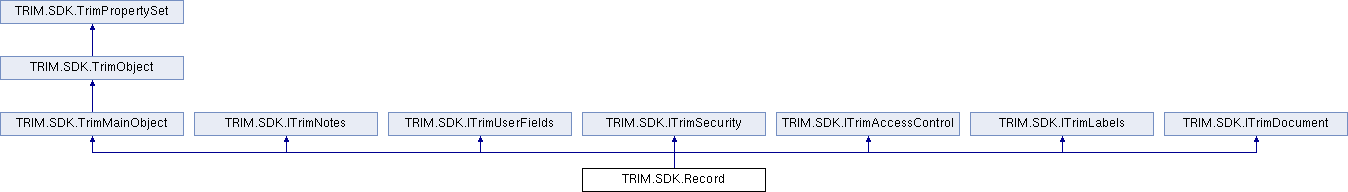
 Public Member Functions inherited from TRIM.SDK.TrimMainObject
Public Member Functions inherited from TRIM.SDK.TrimMainObject Public Member Functions inherited from TRIM.SDK.TrimObject
Public Member Functions inherited from TRIM.SDK.TrimObject Public Member Functions inherited from TRIM.SDK.TrimPropertySet
Public Member Functions inherited from TRIM.SDK.TrimPropertySet Properties inherited from TRIM.SDK.TrimMainObject
Properties inherited from TRIM.SDK.TrimMainObject Properties inherited from TRIM.SDK.TrimObject
Properties inherited from TRIM.SDK.TrimObject Properties inherited from TRIM.SDK.TrimPropertySet
Properties inherited from TRIM.SDK.TrimPropertySet Properties inherited from TRIM.SDK.ITrimNotes
Properties inherited from TRIM.SDK.ITrimNotes Properties inherited from TRIM.SDK.ITrimSecurity
Properties inherited from TRIM.SDK.ITrimSecurity Properties inherited from TRIM.SDK.ITrimAccessControl
Properties inherited from TRIM.SDK.ITrimAccessControl Properties inherited from TRIM.SDK.ITrimDocument
Properties inherited from TRIM.SDK.ITrimDocument